Table of Contents
You know how saturation plugins are a dime a dozen, each promising to bring that “analog warmth” to your mix? Well, iZotope’s Plasma just hit the scene, and it’s not your typical saturation tool. Or, at least it doesn’t claim to be.
This plugin aims to be the world’s first adaptive spectral tube saturator, which basically means it’s got some serious brains behind that warm, fuzzy glow it adds to your tracks to add that professional punch and shine to any mix,track, or production. I’ve had some time to mess around with it, so let’s break down what’s cool about it and where it might leave you scratching your head.
Before we dive into my hot takes and opinions about the plugin, as always let’s chat about some basics about what is, what it does, and how Native Instruments thinks you should be using it.
What Is The Plasma Plugin?
iZotope Plasma is a saturation plugin designed to enhance mixes and masters by focusing on specific frequencies that need adjustment. The plugin uses the Flux Saturation algorithm, which identifies areas in the audio that require enhancement and applies saturation dynamically to those frequencies. This approach allows Plasma to target the necessary parts of the audio, improving the overall sound without affecting the entire track indiscriminately.
The plugin includes several controls that allow users to adjust how the saturation is applied.
These include settings for attack, release, and overdrive, which determine the speed of saturation engagement and the level of effect applied. Plasma also offers different processing modes, such as stereo, mid/side, and transient/sustain, which enable users to apply saturation selectively based on the specific needs of their mix. This flexibility makes Plasma suitable for various tasks, whether enhancing a vocal track, a drum bus, or an entire master.
Plasma is intended for producers and engineers who require precise control over saturation in their audio projects. It is particularly useful in situations where detailed adjustments are needed, such as in mastering or refining individual elements within a mix. By providing targeted saturation with adjustable parameters, iZotope Plasma serves as a tool for achieving specific audio goals in different genres and production scenarios.
The Absolute Best Features
Dynamic Saturation Tailored to Your Mix
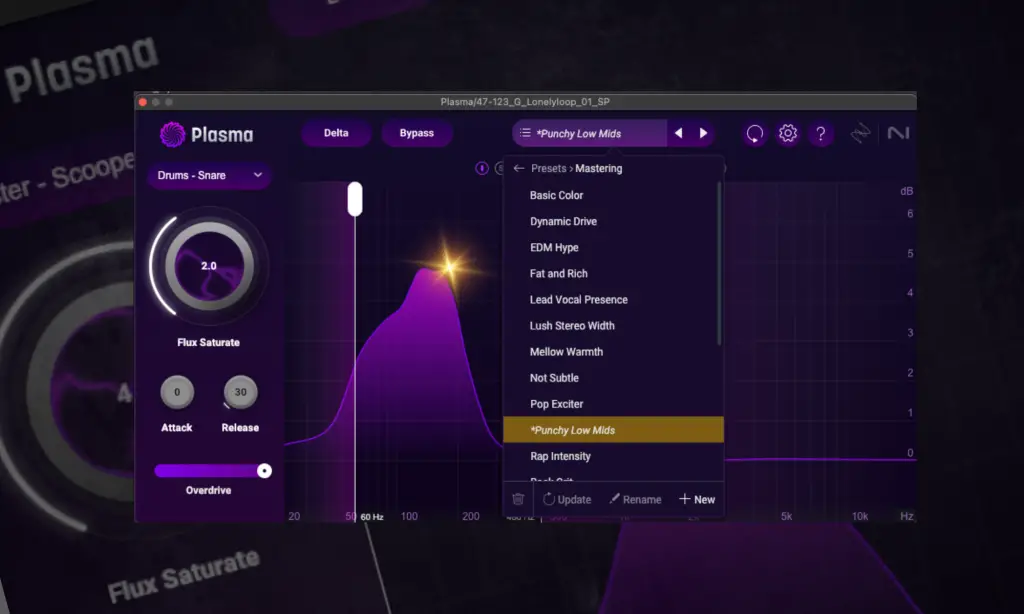
Plasma’s biggest feature that I think I was personally most impressed by is its dynamic saturation, which only kicks in where it’s needed, much like a dynamic EQ that targets specific frequencies and only under specific conditions. This isn’t just another static saturator that applies a blanket effect over your mix. Instead, Plasma listens to your audio, deciding where to add those rich, harmonic distortions. Whether you’re working on a full mix or individual tracks like drums, bass, or guitars, the plugin brings out the life in your audio without overcooking it.
This dynamic approach is a game-changer and something that I truly believe is first of its kind, especially when you’re looking to add warmth and depth without muddying your mix (which saturation can do quickly if you don’t use it with intention and precision). The way it handles transients, like on hi-hats or snare drums, really makes them pop without overwhelming other elements. You can set the attack and release times to control how quickly the saturation comes in and fades out, making it flexible for different types of audio sources.
It’s like having a perfectly tuned tube saturator that knows exactly where to add color and where to hold back.
Versatile Processing Modes

Another cool aspect of Plasma is its versatile processing modes.
You’ve got options for stereo, mid/side, and even transient/sustain processing!
This is especially useful if you want to treat different parts of your mix separately. For instance, you can add saturation to just the midrange while leaving the sides clean, or focus on the sustain of a drum hit while keeping the transient sharp. This flexibility allows you to tailor the plugin’s effects to match what you’re wanting to achieve in the mix, whether you’re aiming for subtle enhancements or bold transformations.
The transient/sustain processing mode, in particular, opens up a ton of creative possibilities both from a creative and sound-shaping perspective and also from a more technical mixdown viewpoint as well. Imagine pulling up the sustain of a cymbal hit so that it rings out longer, giving your track a sense of space and depth, or focusing saturation on the transient of a snare to make it punch through the mix.
Plasma gives you the tools to experiment with your sound in ways that aren’t possible with more traditional saturators.
The Potential Drawbacks
Complexity Might Overwhelm New Users
While Plasma’s dynamic features are a big plus, they can also make the plugin a bit complex, especially for users who are new to saturation or sound processing in general. With all the options for tweaking attack, release, and the different modes of processing, it’s easy to feel overwhelmed if you’re not already familiar with these concepts and know what to be listening for.
This steep learning curve might slow down your workflow if you’re looking for a quick fix and while the smart tech in the plugin definitely takes a lot of this off the shoulders of newer producers and engineers, after too long it can easily become a crutch. It’s not that the plugin is overly complicated, but rather that it requires a bit of understanding and experimentation to get the most out of it.
If you’re someone who likes to dive deep into the nuances of your tools, this won’t be a problem. But if you’re just starting out or need something that works right out of the box with minimal adjustment, Plasma might feel a bit daunting at first.
Limited Immediate Impact on the Sound
Another thing to consider is that Plasma’s effect can be quite subtle at times (and I think this is on purpose), especially when used conservatively. Unlike some saturators that dramatically alter your sound with just a twist of a knob like Decapitator or Trash, Plasma’s strength lies in its nuance. This is great for adding polish and depth to a mix, but it might leave you wanting if you’re looking for something that immediately transforms your audio in a noticeable way.
This subtlety can be both a strength and a weakness, depending on what you’re after. If you’re expecting a plugin that will instantly make your tracks sound drastically different, you might be disappointed. However, if you’re looking for a tool that adds refinement and helps you achieve a more polished final product, Plasma excels in this area. It’s all about managing expectations—know what you want from the plugin, and it will either impress you with its finesse or leave you wishing for more instant gratification.
The post iZotope Plasma Review: A Tool for Detailed Audio Shaping But How Noticable Is It? appeared first on Magnetic Magazine.






