Table of Contents
I’ve worked at online music production schools, directly with students, and have also run the A&R department at a record label for many years. One of the biggest things I’ve noticed with amateur productions is that while the songwriting and music might be good and tell a great story, the tracks often stop at the music itself. They fail to create an immersive world for the music to live in. Many amateur producers forget to include soundscapes or create ambient textures that build a three-dimensional space for their music. In my opinion, this is one of the key factors that separates amateur tracks from professional ones, beyond the actual songwriting.
When Rast Sound’s plugin, Cinescapes Pro, came onto my radar a few months ago, I was curious because it promised to be an accessible way to inject texture, soundscapes, and melodic soundbeds into your music. After testing it, I found a lot to love about it, but there were also some aspects that gave me pause and made me second-guess whether it was as essential to my arsenal as other plugins like Omnisphere for the same purpose.
In this comprehensive review, I’ll share everything I think about this plugin—the positives, the drawbacks, and the genres where I think it’s most effective. But before diving into my thoughts, let’s start by discussing what this plugin actually is.
What Is Cinescapes Pro
Cinescapes PRO is an advanced music production plugin designed to generate intricate ambient layers, evolving textures, and ethereal sonic environments. It provides composers and producers with the tools to create deeply immersive soundscapes and melodic soundbeds, all tailored to their specific needs. With features like scale and mood selection, smart music modes, and a range of presets, Cinescapes PRO allows users to define their tracks both harmonically and emotionally. The plugin offers two main modes—Loop Mode, which generates a unique chord progression that loops, and Evolve Mode, which continuously generates new chords without time limits.
The plugin’s interface is built for full control and creative flexibility. Users can easily shuffle sounds, lock specific parameters, and regenerate ideas with the click of a button. Cinescapes PRO also includes advanced tonal and duration controls, enabling precise adjustments to the complexity of chord structures and the length of individual chords. Additionally, the plugin features moving filters and mix types that allow for thoughtful randomization and the creation of unique, evolving sounds. The addition of a fifth layer called Shimmer introduces high-pitched tonal pings, adding a final touch of brilliance to the soundscape.
Cinescapes PRO is available as a standalone app for both Mac and Windows, as well as in AU, VST3, and AAX plugin formats. The plugin can be used independently or in sync with a DAW, and it supports both audio and MIDI export. With 40 unique presets for each of its four main layers—pad, bass, noise, and ambience—alongside the Shimmer layer, Cinescapes PRO is equipped to inspire creativity and streamline the composing process, making it a powerful tool for anyone looking to enhance their ambient music production.
Cinescapes Pro Review – The Pros
The Lock Parameter Function

Cinescapes Pro is really a playground of soundbeds, textures, and backdrops for your music to inhabit and expand upon. From my perspective, it’s designed to be a trial-and-error process, like throwing paint on a wall until you get a massive soundscape that fits the vibe of your track, or it can be a solid starting point to build a track around. There’s a ton of functionality baked into it that lets you quickly and intuitively chip away, find a preset, figure out what you like about it, shuffle through other options, and randomize parameters until you lock in on a sound you like.
A lot of this comes from the lock parameter, which lets you save and lock in oscillators so they don’t change as you scroll through presets. This feature really helps as you whittle away until you find the exact soundscape you want. Omnisphere and Diva have this feature too, and it’s become an industry standard in some of my favorite plugins. I’m stoked that Cinescape Pro is following suit, making preset scrolling and tweaking really easy and intuitive.
The Shuffle Feature

I mentioned this earlier, but the shuffle feature located at the top right of the interface is where things really start to get fun and a bit randomly inspiring. You can lock each individual oscillator that Cinescapes Pro is playing, find a preset in their short and sweet selection, lock the oscillators you like, and then continue to shuffle. This randomizes the unlocked parameters, allowing you to cycle through new sounds and patches, expanding the sound palette right at your fingertips.
However, the lock parameter only works at the oscillator level—you can’t lock parameters within the oscillator, like the filter, delay, or volume. I wish you could lock those and have the rest shuffle, but it’s not a deal-breaker since the oscillator level is doing most of the heavy lifting. Being able to easily shuffle through different ones, even at random, is still very inspiring and fun to do.
Scales, Moods, Vibes, And Keys
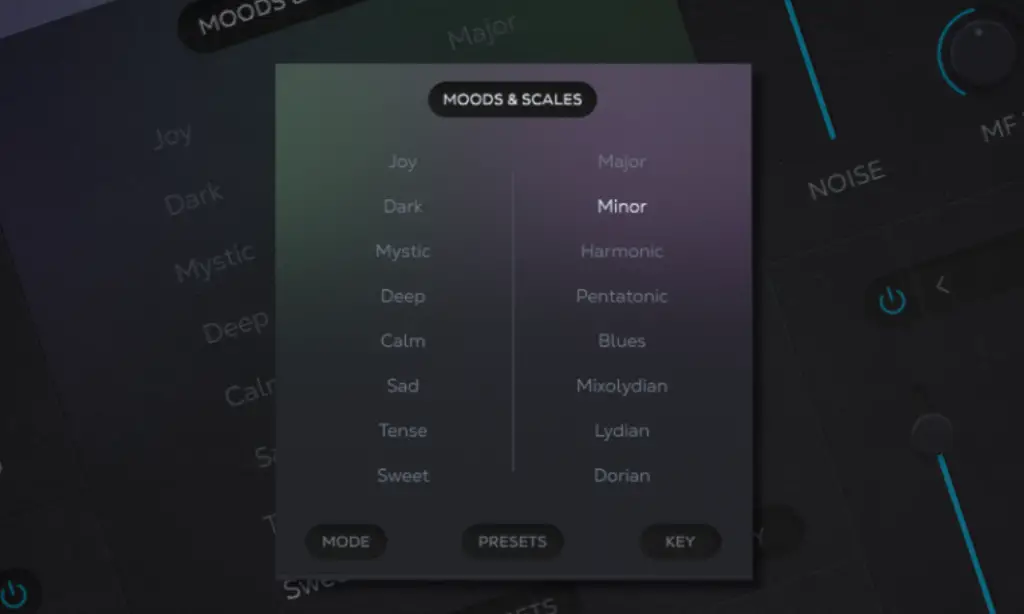
Soundscape Pro isn’t just an ambient soundscape and textural generator—it also helps generate musical ideas. There are a ton of different ways you can control it. You can lock the key, scale mode (major, minor, harmonic, pentatonic, blues, mixolydian, lydian, dorian, etc.), and even the vibe (joyful, dark, mystic, deep, calm, sad, tense, or sweet). This not only helps generate MIDI notes behind the scenes, which is super cool, but it also means that Soundscape Pro functions as a melodic content generator.
All you need to do is click and hold the export button at the top right of the plugin’s interface, and you can drag the MIDI file directly into your DAW. So even if a lot of the functionality is happening behind the scenes, the ability to lock the scale, mood, and vibe adds a lot of creative control.
Layers Interact In Interesting Ways
The different types of sound sources that the oscillators use in Cinescapes Pro are incredibly unique, and there’s very little crossover between the sounds in each individual oscillator. This is a refreshing change compared to other synths, like rompler-based ones, where you often find a ton of presets that end up sounding quite similar—half of them being filtered saw waves with minor timbral changes. That’s not the case with Cinescapes Pro. The oscillator sound sources are wildly different, and the fact that each of the four oscillators doesn’t repeat the same sound source means you can create incredibly interesting interactions between the different combinations.
This diversity is especially evident in the more percussive or rhythmic patches. While these rhythmic patches aren’t enough to carry a full percussion track, every once in a while, you’ll encounter one with off-kilter, drifting chimes that play slightly off-grid. These off-grid movements add an enchanting, humanized feel that’s often missing in grid-based music, especially when you’re working on a laptop.
It’s that secret sauce that makes your tracks feel more like living, breathing, three-dimensional pieces.
What I Wasn’t Impressed By
The Generator Doesn’t Have A Visualizer
The MIDI generator functionality in this plugin is super cool and fun to use, but the lack of a visualizer or piano roll adds a bit of friction. This could potentially lead some producers to ignore the functionality altogether. Ross Sounds is a clever company, and I think including a visualizer like the one in their Moogs plugin would have made a big difference. It would have been great to see the general movement, chord progressions, and melodies directly within the plugin.
As it stands, the need to export, drag, and drop the MIDI file into your DAW’s piano roll every time you want to see what the MIDI is doing is an extra step that might risk breaking your concentration or throwing you out of the flow. This could have been easily solved by including a MIDI piano visualizer at the bottom of the plugin.
Struggles To Be Larger Than Life
With many soundscape plugins—those playable, textural, soundbed-focused tools—they excel at providing an ambient backdrop for a track but often struggle to take on a leading role. Omnisphere’s playable textures patch bank has this same issue. I love the depth it adds to the bass, but when I want to bring that sound from a filtered, vibey ocean in the background to the forefront of the mix, whether by filtering or morphing it into a bright, upfront texture, it just can’t do that.
This use case might not come up often, but when I do want to morph it into something larger-than-life, bright, and super-sized, the fact that it can’t is a bit restrictive. That said, this isn’t unique to this plugin. Omnisphere, which has been one of my go-tos for this purpose, also requires some creative workarounds to achieve the same goal. It’s worth mentioning, though, because it’s a limitation that might matter depending on your needs.
What Genres Is Cinescapes Pro Best For?
Ambient
It’s clear that ambient music production is where this plugin truly shines. The amount of movement in each individual patch within Cinescapes Pro helps you get a lot out of very little. The way its sounds evolve over time, along with the progressions, means you can hold notes or pads for a long time, and the sound remains interesting.
This is a hallmark of ambient music—creating a swirling, laid-back environment for sparse arrangements to work their magic. Cinescapes Pro is a powerhouse plugin for making ambient music like this.
Melodic House
Melodic house music is a genre that’s punchy, warm, and club-friendly, but it also needs a three-dimensional space for the percussions, bass, and grooves to really come alive.
Plugins like Diva or Spire often feel a bit short and sterile in this regard.
However, plugins like Cinescapes Pro or the textural sounds in Omnisphere excel at creating that off-grid movement and highly immersive patches. These tools build a world where the groove and dance-friendly elements can truly work their magic.
Chillout
I mentioned earlier that one of my gripes about Cinescapes Pro is its struggle to be upfront and in-your-face. While that might be a limitation in many genres, there are plenty of cases where you wouldn’t want it to do that. Chillout music, especially bass-heavy Chillout, can benefit greatly from this plugin. The textures are delicate, and the movement is off-grid and unpredictable, but not so attention-grabbing that it takes focus away from the bass movement and the texture of the drums—elements that you really want to be the focus.
I can only imagine that if Blackmill were still making that melodic, ambient dubstep I was obsessed with a decade ago, they’d think this is the holy grail of ambient plugins. It creates interesting, immersive movement without drawing so much attention that it distracts from the main leads, hooks, and primary elements of your track.
Soundtrack Music
If you’re a composer needing melodic music for the background of your documentary, film, show, or anything like that, this plugin is an absolute game-changer. It’s arguably even better than far more expensive alternatives like Omnisphere. I love Omnisphere—it’s one of my go-to plugins—but when it comes to soundbeds and pads, Omnisphere’s slow-evolving textures are fantastic, yet sometimes they lack the prominent attack needed to hold a melody or move through a progression.
Cinescapes Pro, on the other hand, has sound sources baked in that offer that necessary attack, allowing you to follow a progression in a way that many of my favorite Omnisphere patches just can’t. It won’t replace Omnisphere entirely, but for those backdrop melodies where you want the soundscape to follow a progression, Cinescapes Pro is a heavy-hitter. It’s a plugin I’ll be leaning on a lot more, where I would have previously relied solely on Omnisphere. Kudos to Rast Sound for that.
The post Cinescapes Pro Review: Rast Sound Makes It Easier Than Ever To Texture A Tune appeared first on Magnetic Magazine.






