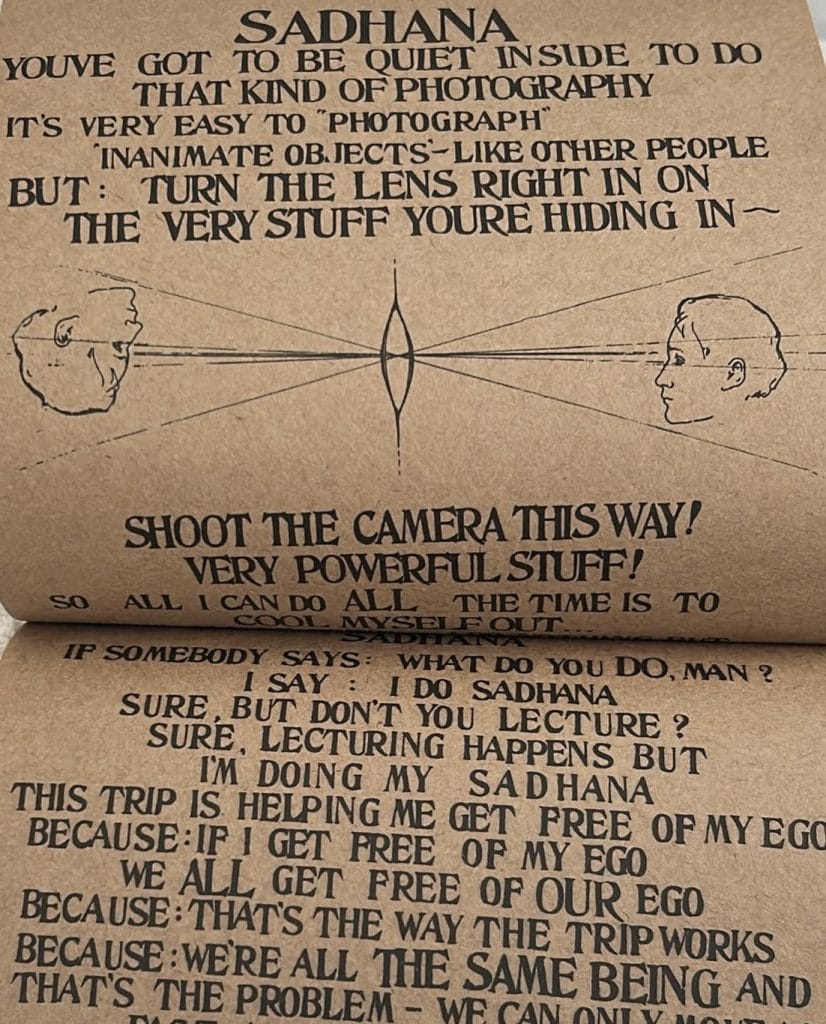Table of Contents
You know Cableguys—they’ve built a reputation on plugins that make life easier without stripping away the control we need. Partnering with BT, a name synonymous with electronic music and forward-thinking production techniques, they’ve now introduced Snapback, a drum layering plugin with a streamlined approach to shaping drum sounds.
BT’s influence here is huge; his technical depth and knack for unique textures are all over Snapback. This plugin is designed to cut down the repetitive layering work that can bog down a session while keeping things sounding tight and pro-level.
Cableguys Snapback Review At A Glance
Pros:
- One-Click Layering: Fast and intuitive layering without extra hassle.
- Automatic Hit Detection: Instantly aligns samples—no tedious adjustments.
- Pre-Transient Layering: Adds natural dynamics for a more organic groove.
- Precision Editing: Real-time waveform display for perfect alignment.
- Unique Textures: Foley, vinyl air, analog hiss for added character.
- Award-Winning: Earned Editor’s Choice for innovation and usability.
Cons:
- Manual Adjustments Sometimes Needed: Not a complete replacement for deep manual layering.
- Phase Issues Possible: Might need manual phase correction in complex setups.
https://youtube.com/watch?v=x1XhWeNta-w&si=peVZZpNPmNWvuNA8
So, what’s Snapback really bringing to the table?
At its core, Snapback layers transients and pre-transients to create punch and character in drum hits, giving you a precise but easy way to stack elements. Think of it as an instant way to beef up your hits, with options for adding detail and texture to kicks, snares, hats, and more. If you’re someone who’s spent too much time adjusting samples in the DAW just to get the right layering, Snapback will save you hours. And if you’re into genres where rhythmic precision and drum dynamics are non-negotiable—hip-hop, house, drum & bass—you’ll see the value in Snapback pretty quickly.
Editor’s Choice Awards
Last year, we introduced our Editor’s Choice Awards—a highly curated badge given only to the best, most forward-thinking products that truly stand out in the music production space. With the market becoming more crowded, it’s been challenging to identify which tools genuinely push the envelope and deliver something new. But Snapback by Cableguys and BT made this decision easy. It’s rare for a plugin to solve a problem directly while also being a joy to use and something as forward-thinking as this legit only comes around a few times a decade.
I won’t spend too much time repeating the specifics that are already covered throughout this review, but just know this: Snapback is a game-changer. From intuitive hit detection to the way it seamlessly integrates multiple sound layers with precision, it checked all of the boxes I never knew I needed in a plugin like this (and it’s damn cheap too, at least at the time of writing this).
This plugin embodies efficiency, creativity, and quality, so it earned our Editor’s Choice Award.
Core Features and Functions
Automatic Hit Detection and Layering
Snapback’s automatic hit detection is one of those features you won’t fully appreciate until you see it in action. Basically, Snapback picks up each drum hit and immediately aligns a sample layer on top, removing the usual back-and-forth of manually positioning and adjusting sounds. Instead of spending ages ensuring layers are perfectly timed, Snapback’s automation takes care of it for you. You just drop it in, and it immediately starts doing the work.
This isn’t just convenient—it’s a massive workflow upgrade. Usually, when we layer drums, we add a couple of milliseconds to each sound, nudging layers to avoid phase issues. With Snapback, it’s all built-in. The plugin takes a ‘one-click and done’ approach to layering, leaving you more time to experiment with textures and different sounds rather than getting bogged down with the mechanics.
Pre-Transient Layering
The pre-transient layer is where Snapback sets itself apart. This feature places a tiny sample just before the main hit—a pre-hit that gives your drums a “breathing” feel, like they’re pushing air. It’s the kind of detail that producers often add manually to create a sense of groove and life in the beat. Snapback simplifies this into a single step, letting you add subtle pre-transients that can really give your hits more character without sounding forced or overly processed.
In pro-level tracks, this pre-hit technique is one of those touches that separates a basic beat from something that feels polished and organic. Snapback’s pre-transient feature makes this easy, so your drums can hit harder without sounding overly quantized. It’s a subtle effect, but it goes a long way toward making your beat feel more dynamic and nuanced.
Instant Layering with Preloaded Samples
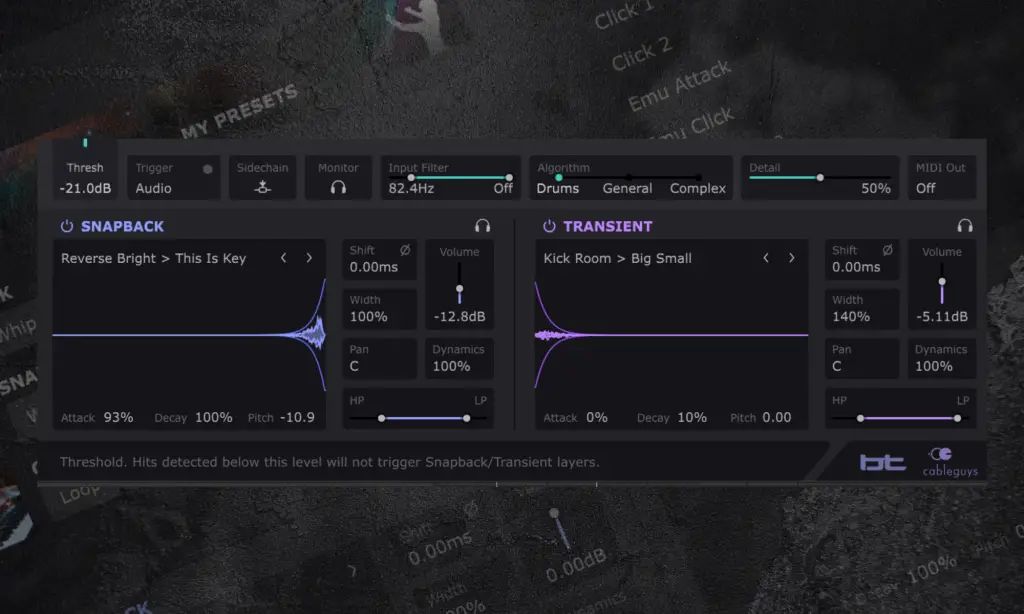
One of the best things about Snapback is its built-in sample library. You get over 200 samples curated by producers like BT, Goldbaby, and Virtual Riot, so right out of the gate, you’ve got quality layers to work with. These aren’t generic sounds either—they’re handpicked for layering, which means they’re crafted to add that extra punch or texture to your drums. From classic analog vibes to vinyl air, each sample has its own character, making it easy to find something that fits the feel of your track.
And it doesn’t stop at traditional drum sounds. Snapback’s library includes foley, vinyl textures, and other effects that add dimension to your sound without needing extra processing. It’s like having a mini sound design toolbox built directly into the plugin. This variety means you can bring in elements that make your drums feel unique, like a tiny breath of air before a kick or a reverse snap leading into a snare.
These touches might seem small, but they make a huge difference in shaping the vibe of your beats.
User Interface and Usability
Ease of Use

Cableguys have kept Snapback’s interface straightforward, which makes layering easy even if you’re new to the plugin. Adding a layer is just one click, and everything is laid out so you’re not hunting around for controls. Instead of a ton of dropdowns and hidden menus, it’s all visible and intuitive, so you can move quickly from layer to layer without breaking focus. This layout means even detailed edits are easy to get to—if you want to fine-tune a sample, it’s all just a click away.
And because it’s a single plugin rather than a multi-track setup, Snapback lets you stay organized. You’re not creating multiple tracks for every layer, which can get messy fast. With Snapback, it’s streamlined: everything you need for layering is right there in one place, and that alone is a big plus for keeping sessions tidy and manageable.
High-Precision Waveform Display
Snapback’s waveform display is more than just a visual. It’s a tool that makes it easy to align layers precisely and tweak them to fit the rhythm of your track. You can see every adjustment in real-time, from phase-shifts to timing tweaks, and if you want to dive in for precise edits, the Detail View is there to help. The Detail View zooms in on each layer, allowing you to line up samples and check phase without guessing.
Being able to see and adjust waveforms with this level of detail means you don’t have to bounce around between plugins or DAW features just to get things sounding right. Instead, it’s all integrated, so you can make adjustments on the fly and hear how they change the sound. It’s a smart design choice that really suits producers who care about both speed and precision.
Sound Design Capabilities
Layer Control Parameters
Snapback offers a lot of control over each layer you add, with adjustable filters, envelopes, pitch, and more. Want a high-frequency sizzle on your snare? Just add it through the filter. Need a punchier kick? Adjust the envelope. These parameters allow you to shape the layers exactly to your liking, making it easy to build the kind of drum sound that fits your vision.
The envelope control is handy for tailoring layers to different styles.
For instance, you can shorten the decay for tight, focused sounds or extend it for more “tail” on hits, giving you options that go beyond just adding a generic punch. This flexibility means you’re not locked into any preset sound—you can really sculpt layers to fit your track’s unique vibe.
Diverse Layer Options
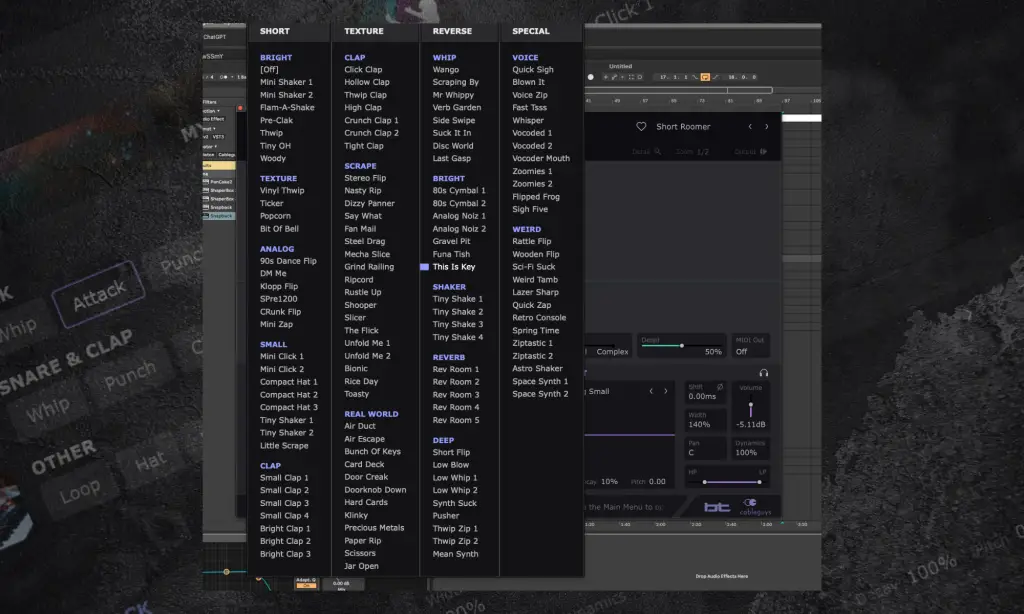
Snapback isn’t limited to basic drum sounds; it’s got layers that can be used to add personality and texture in unexpected ways. There are options to add “sizzle” to snares, “punch” to kicks, and even unique textures like vinyl air or analog warmth that give beats a distinct character. This variety is key because it lets you take a standard sound and make it feel unique, without resorting to heavy processing.
If you’re looking to add something special, Snapback has it covered. From foley sounds to unusual textures, you’ve got access to layers that bring out the subtleties in your drum sound. These aren’t just for show—they’re crafted to sit well in the mix, giving you those final details that make tracks stand out.
Practical Applications and Use Cases
Adding Depth to Electronic Drums
Snapback is especially useful for electronic drums, which can sometimes lack the natural depth of acoustic drums. With Snapback, you can add subtle layers that bring depth without overpowering the main hit. For instance, if you’ve got a flat kick, you can add a “body” layer to give it more weight, making it feel fuller in the mix.
These kinds of touches make your drums sound less static and more alive. By layering textures with Snapback, you’re bringing in elements that give drums a sense of space and realism, even when they’re fully electronic. This difference becomes more noticeable the more you layer and mix your track.
Enhanced Groove for Different Genres
Snapback adds swing and movement to genres like hip-hop, house, and EDM, where rhythmic precision is as much an instrumental layer of the track as is the synths, bass, or FX. The plugin’s pre-transient feature, combined with the wide variety of layering options, helps to create a more fluid groove. It’s particularly helpful for over-quantized beats that might otherwise sound stiff—Snapback introduces a natural feel that makes the track breathe.
This is a huge advantage in genres where groove is king. You’re not locked into static sounds; you can adapt layers to fit the genre’s unique feel. The added movement makes blending tight rhythm with organic touches possible, making beats that stand out while still sounding grounded.
Leveraging Snapback Samples for Texture
Snapback is wicked for producers who want to add texture without adding mud. You can bring in layers like vinyl air or analog hiss to give your sounds an edge, adding contrast that enhances dynamics without taking over the mix. This lets you create a unique sonic palette, aiming for something gritty or more polished.
Snapback’s many textures make it easy to dial in your unique sound. You’re not limited to standard samples, and you have access to layers that can give your drums a fresh identity without over-processing.
Final Verdict
Snapback is an easy recommendation for producers prioritizing sound quality and workflow efficiency. Whether you’re a beginner or a seasoned pro, the plugin’s simple interface, curated sample library, and versatile layering options make it a solid addition to any toolkit. If you want to add character, groove, and depth to your drums with minimal effort, Snapback is well worth considering.
The post Cableguys Snapback Review: The Must-Have Drum Layering Tool for Producers appeared first on Magnetic Magazine.