I consider myself to be a hands-on creative. Meaning, I usually come up with most of my ideas while at the keyboard, rather than just randomly throughout the day.
Here’s how I come up with a new idea: I sit down at my keyboard, play around with a couple of tools, and then an idea pops into my head that turns into the full track. Those tools could be any number of things: samplers, arpeggiators, even just the Splice main page. To make new things, I need to hear the possibilities coming to life right in front of me.
That’s why I was so excited to hear about Nightfox Audio‘s newest plugin, Rendition, which we covered the launch of a bit ago. If what this plugin promotes – full chords and arps playable with one finger – is true, it could very well be the next great tool I could use to come up with new ideas for songs. I’ve never actually used a MIDI plugin like this, so I was really excited to play around with this tool and see just how creative I could get.
As always, thoughts are entirely my own. Let’s get into it!
The Generator
Here’s what you’ll need to know about Rendition. The modules on the left and right do not change – you can adjust whatever key you’re playing in on the left, as well as if you’ll be restricted to only playing the notes in said scale on your keyboard (that’s what key restrict does). On the right, you can adjust how each of your chords plays – up an octave, with the third note deep, new inversions every single time, et cetera. You can get some really interesting voicings with that.
Back on the left, you can select however many zones you’d like your MIDI keyboard to be split into. You could have one section play chords, while the other zone plays an arp, and even a third to constantly modulate what’s playing – click on the word in the zone area to have it do what you’d like it to. I currently use a 25 key keyboard, so I couldn’t really go further than two zones.
The chord and arp settings are where this plugin gets fun. You can humanize chords and determine how long they’ll take to play with the strum tab, but the real power comes from the progression section.
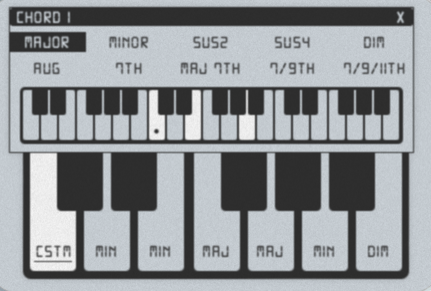
Here, you can determine exactly what chord is being played whenever you hit a specific note on the keyboard. In this case, whenever I hit the C, the E and A will also play. You can adjust this any way you like by either clicking chord types on the top or the specific notes.
Fear not, you don’t have to build every single chord out in here if you don’t want to. They’ve included a bunch of presets to get you started. Note that if you got the plugin upon launch, you should probably update, as there was a bug impacting several users (including me) that made it impossible to use presets.
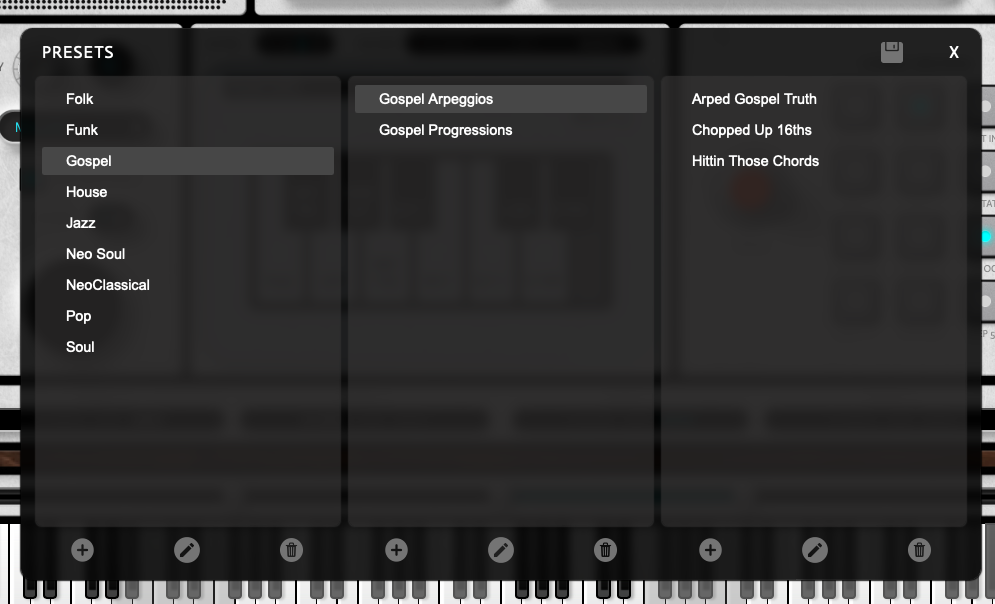
You can pick from different arps and progressions that draw from different genres here. They’re worth playing around with.

The arpeggiator works like any other arpeggiator, with adjustable swing, velocity, note length, and so forth. You can use the chords you’re loaded up in the first tab to create them – so, just play a note, and you’ve got an instant arp. You can also hit a note on another zone and play a chord under that arp – all with just two fingers.

You can use the mods to make momentary changes to your chords and arps – for example, play a chord while hitting OCT- (B flat) and the chord will play an octave down. Play it again without hitting B flat and you’ll have your normal chord. Remember to assign it to a specific zone.
That’s all you’ll really need to know to use Rendition. How fun is it to play with?
Usage
Unfortunately, due to the size of my keyboard, I wasn’t able to get the absolute most out of this plugin. But, what I was able to do, I loved.
Loading presets up and just hitting complex chords with one finger never got old. It was even more fun adjusting the voicing on the side to get new, even better sounding chords. The arpeggiator also works great.
I will say that I had a lot more fun playing with the presets than building my own chords. If I wanted to make my own chords, I’d just play them out on my keyboard rather than click a few buttons to generate them. Although, when playing them out, it’s impossible to instantly generate new voicings, so I guess it’s worth loading your own, already written chords into the system and seeing how you can improve them.
Regardless, here’s a quick demo I made using one of the presets and a bunch of the voicing modulators. Please note that all chords were in fact played with one finger.
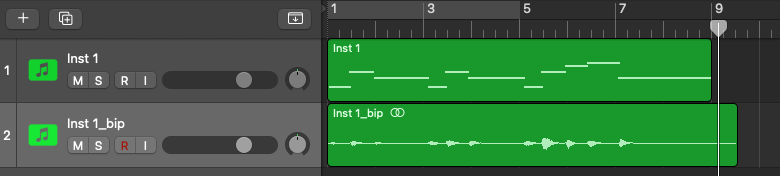
Pretty impressive stuff here. The journey is part of the destination when it comes to producing music, and I had a lot of fun hitting notes and buttons and seeing what worked. After all, that’s how I get new ideas most of the time!
Pros and Cons:
Pros:
Yep, you really only need one finger.
They weren’t lying. You can make wildly complex chords and arps with just a single finger. And, when making a couple notes at once, you could make something seriously impressive in a matter of seconds.
Great humanization!
I often find the “humanize” features on most plugins to be substandard, but the one here is awesome. You can really go deep into just how “human” you want your chords to sound, with control over note length, velocity, strumming, and even more. At points, I found it hard to believe a sequence so natural-sounding could be generated by an algorithm.
Cons:
You can’t drag MIDI into another track.
If a chord you’re playing sounds great but is a note or two off or you want to hear it in a different instrument, you unfortunately cannot drag it into another track and fix it up. It’ll only record the one note being played. That may make making chord stacks tricky, as you’ll need to have the same exact version of Rendition open on every instrument. And, if you hit a wrong button, you might not be able to get it back sounding the way it was. This is something I’d like to see implemented in a future version: recording MIDI as it’s generated in the plugin, and the option to drag it out of the plugin and into another track.
It’s pretty hard to use on small MIDI keyboards.
I like being able to use each plugin I have to the fullest, and I just can’t do that here with a two-octave MIDI keyboard. This isn’t necessarily a huge issue, but just note that you may only be able to fully use one or two zones depending on the size of your keyboard. You can always manually click notes on the plugin if you’d like.
Conclusion: Should you get it?
If you like and regularly use MIDI generators like this, then I think you’d enjoy Rendition. Semantics aside, what truly matters is that this plugin is fun at its core, and has the potential to help you come up with hundreds of new ideas – all with a single MIDI note.
Get Rendition here for 100 USD – but it’s currently on sale at half price.
The post Nightfox Audio Rendition Review: Yes, You Really Only Need One Finger appeared first on Magnetic Magazine.






