Table of Contents
One of my biggest gripes as of late has been vocal processing. If I want to use a vocal sample, then there’s honestly only so much I can do with it. I’m pretty much stuck with the voice’s tone and character, unless I want to use an external plugin that changes it. And even then, formant shifting and chorus can only go so far. I’ve been searching for a tool that can help make any vocal my own, regardless of the starting point of the audio. And, honestly, I’ve never had a tool that’s effectively done that. I’ve got tools that can get part of the way there, but nothing that can really serve as an all-in-one vocal processing beast.
So, the second I heard about Evoke by Minimal Audio, I knew I had to get my hands on a copy.
We’ve spoken about this plugin quite a bit on the site thus far, so I won’t bore you with another refresher. What I will say is that, at face value, it looks like the last vocal processing tool that you’ll ever need. It can serve as a tuner, a formant shifter, a vocoder, and something that can take any vocal you provide it and turn it into unrecognizable sounds. And, most importantly, it looks incredibly easy to use, which is always a big plus.
I’d like to thank the team at Minimal for hooking me up with an instance of Evoke for this review, but please know that the below is my unbiased opinion. Let’s dive into this tool and see if it’s something you should be adding to your vocal effect chains.
Editor’s Choice Award
Did I say adding? I meant “replacing your vocal chains with”.
This is one of the single best tools I’ve ever used for vocals. It’s undoubtedly worth an Editor’s Choice Award. Out of all of the vocal processing tools I’ve ever used, Evoke might be the most inspiring. It’s highly effective in any way you use it in – from precise tuning and formant shifting to wild real-time resynthesis and vocoding. It’s doing things with vocals that I didn’t think were possible. Minimal Audio has struck gold once again. Read on to see how.
Layout & Usage

Can’t lie: it looks a little overwhelming at first glance. I’ll run you through the basics, but if you want a deep dive into the plugin, check out this awesome walkthrough made by the Minimal Audio team here. They’re way smarter than I am!
At the top left is the actual resynthesis engine. There are several options here to use – from chorus effects to textural effects. Each one will easily produce wild sounds that you can sculpt using the shape, color, blue, formant, resolution, and width knobs below it. That black space above the pitch knob is actually a spectrum analyzer – when sound is playing through Evoke, it’ll appear on a frequency range there, and you can simply drag down the line to make EQ changes. You can also randomize the spectrum, generate basic shapes (low-pass, high-pass, etc), invert the curve, and adjust it even further using the spectrum area in the bottom right.

The voices tab allows you to add up to four harmonies to your vocal, allowing you to choose the octave and interval each harmony plays at. You’re able to go super in-depth to each harmony, adjusting the volume level, panning, and tuning for all four voices. This is how the plugin makes it possible to create a choir out of a single voice.
Retuning is pretty self explanatory here. To select which key the vocal is tuned to, adjust the key at the bottom right of the plugin and make sure you lock it. It works like pretty much every tuning mechanism ever, but the “Glide” button is a nice feature that makes even the strongest retuning sound far more natural by gliding the first tone into the next.
If you catch a really cool moment in your sound design, you can freeze it by hitting the freeze button, and you can even loop that frozen section by adjusting the re-trigger setting.
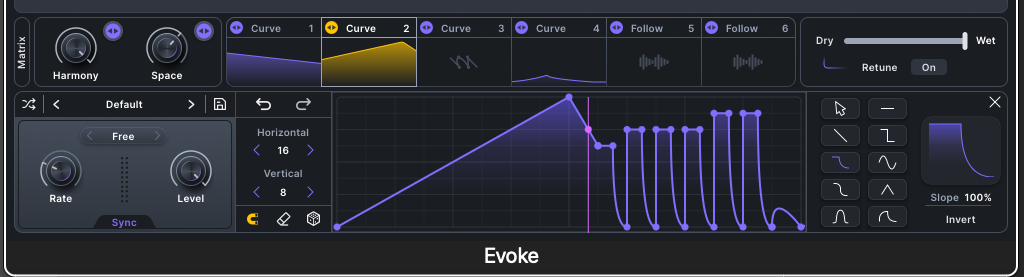
Below the retune is where you can set up macros and up to six modulators, as well as determining much of the original signal is actually impacted by the processing. You can also still use the retune engine while no other processing is on, which is a nice touch.
The modulators and macros are all easy to use – they use a similar drag-and-drop function to Serum’s, which I love. You can use traditional LFOs, but you can also draw your own curves in to modulate your sound rhythmically, and even set up your modulators to follow the signal. I know this all sounds complicated, but it’s really so easy to use – just click, drag, drop, and you’ve got a sound that moves on its own.

On the effects tab, there are 12 different effects that you can add to your vocal – including a reverb, a pitch shifter, a chorus effect, and more. All of them are pretty self-explanatory, so I won’t go into them. However, you can attach any of the parameters to your macros or modulators.
A thought I had while writing this: this whole plugin really feels like the vocal-processing version of Serum, which is a huge compliment.

Lastly, the mode in the top right allows you to select how this plugin actually works. Pitch mode just recognizes the pitch from an audio file, where MIDI mode takes all its pitch information from an external midi clip (ideal for playing your vocal to a specific chord progression). In addition, you can use MIDI instrument mode to use Evoke as a full-blown vocoder – just note that for whatever DAW you’re in, you may need to do some external setup for that. For example, in Logic, you’d have to load Evoke as a MIDI-controlled effect and sidechain your audio in.
There are also a ton of presets that Evoke ships with that all serve as great starting points, ranging from simple autotune to absurd, robotic choruses.
That’s pretty much everything there is to know about Evoke – how is it in practice?
Usage
This shouldn’t be possible. Sometimes, when I’m using a plugin, I’m just dumbfounded at how the programmers got it to work. I’ve never felt that more than when using Evoke.
It does take a bit of a toll on the CPU (understandable), but if you’re able to look past things being a bit slow when you’re loading up the plugin, you’ll be able to do things with vocals that haven’t been possible to do in a single plugin before the existence of Evoke.
Below is a quick demonstration. I took a vocal from Splice, and played around with it. The first instance is with simple autotuning, and then everything else is either taken from presets or playing around with knobs. It’s so easy to turn a melodic vocal like this into a robotic spoken-word phrase, or, to take it a step further, a harmonic vocal stack.
The sky is quite literally the limit with Evoke. From simple tuning to wild sound design, this plugin has the ability to replace every other vocal processing plugin you’ve got. It does what all of them do, and somehow, it does it better.
Pros & Cons
Pros:
See above.
It will do everything you want it to, and it will go beyond that. This could be the very last vocal processing plugin you ever need.
Many ways to play.
Evoke being able to serve as a vocoder makes it so much more than a vocal processing plugin. This, in turn, becomes an all-in-one vocal suite. Plus, who said you only had to use Evoke on vocals? Put it on basses and synth leads and see what happens. Think outside of the box and you may discover something awesome. And, the best part? Evoke makes that discovery fun.
Several ways to buy!
Evoke usually sells for 129 USD, which is expensive but a fair price. However, it’s currently on sale for 79 USD, and if you prefer a subscription model, it’s available in Minimal All Access for 15 bucks a month (alongside every other Minimal plugin). So, even though it’s expensive, there are many ways to get Evoke in your library.
Cons:
It’s powerful – and you know what that means.
I have an Apple M2 chip which usually loads plugins easily. But, Evoke is a beast, and it took about 5-10 seconds to load up after I selected it. If you have a high-end chip (an Apple Silicon or something equivalent), you should be fine. If you have anything lower-grade? Prepare to freeze a bit.
Please don’t get overwhelmed!
There is a LOT here, and it’s easy to get overstimulated by this plugin. If this happens to you (and it happened to me, if we’re being honest), just take a deep breath. It looks super complex, but it’s actually very easy to use once you know what you’re doing. Watch the tutorial, study a preset, and you’ll be fine.
Conclusion: Should you get it?
This is the kind of tool you save up for. It’s a triumph from Minimal Audio, and something that every producer (no matter what genre you make or what skill level you produce at) could benefit from. Hats off to the team for a truly special launch.
Buy Evoke here.
The post Minimal Audio Evoke Review: The Last Vocal Processing Plugin You’ll Ever Need appeared first on Magnetic Magazine.






