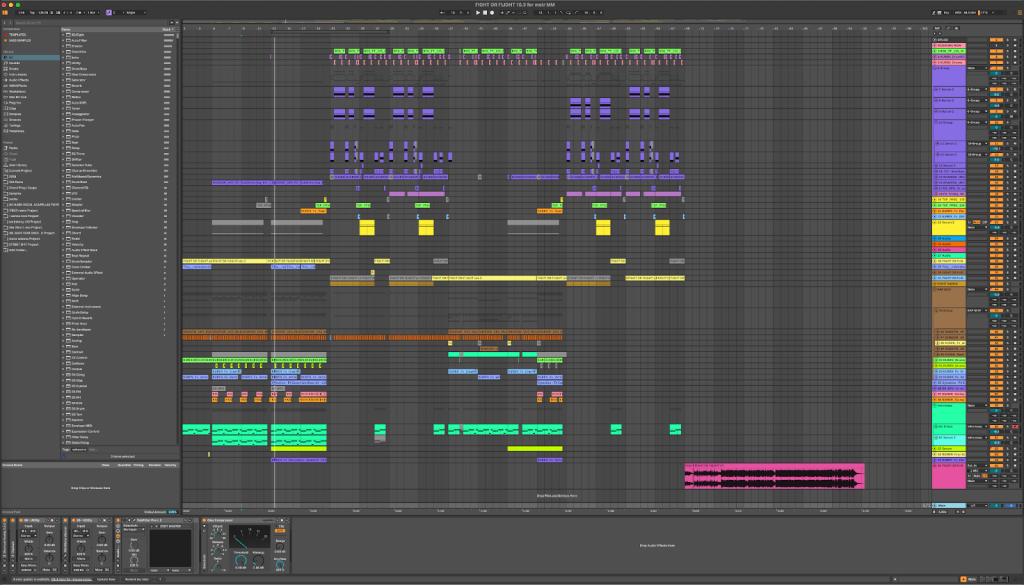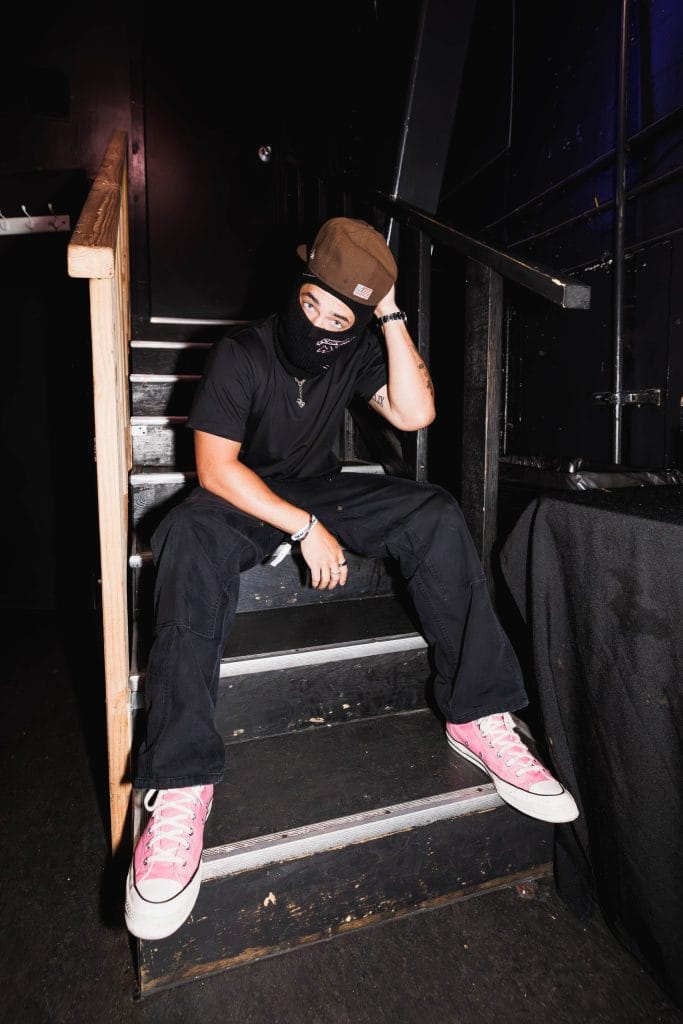Zoey808 has been moving fast. In only a few months, the masked producer has gone from viral clips and surprise sets with bbno$ to announcing his debut album, WHOISZOEY, out September 26 on his own Zoeyworldwide label. His music sits in the heavy end of bass, pulling in UKG rhythms and sharp melodic hooks, and it’s already being rinsed across festival stages and clubs.
Ahead of the album, Zoey linked with bbno$ on “FIGHT OR FLIGHT,” a cut that’s built on massive bass design and gang-vocal energy. It’s the kind of track that hits as hard live as it does in the studio, and it’s a glimpse into the sound he’s about to drop on the full record.
For this How It Was Made, Zoey opened up his session to share the exact plugins, chains, and techniques that shaped the remix. From Serum-driven bass design to vocal chains built around compression and noise layers, he breaks down how the track came together piece by piece.
Serum 2

Serum 2. You know it and probably have it. For bass music sound design this is the gold standard. I love the new version of this plugin so much. It’s great for two reasons. The first is if you use it long enough and learn the ins and outs of the plugin, you can pretty much sound design any sound you’re thinking of from scratch. Second, it’s also great for inspiration. There are tens of thousands of great presets online and on Splice that you can fly through when you’re just looking for an inspiring sound to start a project based off of.
The main bass in the drop is 2 layers. The midrange layer (what you see in the screenshot) is just two basic shapes wavetables, using FM from B on Oscillator A. Oscillator 2 is 3 octaves and 7 semitones above Oscillator 1. I love messing with the semitones on Oscillator 2 when I’m making an FM bass. It completely changes the sound depending on how you pitch it.
When I go to sound design a bass sound, 95% of the time I’m using the basic shapes oscillators in Serum. You can get so many cool sounds just using basic Square, Sine, and Saw oscillators, especially when you’re using FM from B or PD from B. I find if i limit myself to basic shapes rather than scrolling through the huge list of other oscillators, it keeps my workflow faster and gives me what I need 9 out of 10 times.
My Vocal Chain

Ok so I kind of cheated here. This isn’t one plugin but it’s the vocal chain I used on bbno$’s vocal. It’s a super basic vocal chain, nothing crazy is happening. When recording vocals, I usually think about it in 3 steps – EQ first, compression second, and finally coloring the vocal.
First, I’m using Pro Q to get rid of anything I don’t like about the sound. I’m recording on a Manley Ref C mic through a BAE 1073 pre amp and a CL1b compressor (both hardware) so the sound coming in is already great – I don’t need to do much to it. After that, I’m compressing the sound to give it that modern in your face feel. There’s a lot going on in the instrumental so I was pretty heavy-handed with the compression so the vocal still shines through all the production. Rvox is doing a bit of leveling here, and the CLA-76 is doing most of the heavy lifting to really squash the vocal. After that, de-esser is getting rid of any harsh esses poking through, and fresh air is giving the high end some sparkle, which really makes the vocal shine.
Don’t be afraid to be heavy handed with EQ and compression. Sometimes that’s what a vocal needs to give it a modern sound that sits properly over an instrumental. I have my Pro Q default to the 30db view, which I find helps me make broader EQ strokes and be more liberal with cuts and boosts.
Vocal Multiplier

This one is really cool and I haven’t seen a ton of people using it. You can put it on a vocal and it will essentially make it sound like a crowd. There’s a few plugins that do this but this one is the best I’ve found at it.
In this song, I used it on the “FIGHT” vocal on the drop. I recorded myself 5 or 6 times saying the word, pitched a few around, and stacked them all, and then used the vocal multiplier to make it sound like a whole crowd of people is saying it. Really cool for making vocals that are already stacked feel massive.
This one is really cool to get creative with and really make gang vocals shine. On my default Ableton template, I usually have it as a return track by default so when I’m recording vocals, I can easily automate in on certain parts of the sound, and really quickly see if it adds anything to the track or not.
Erosion
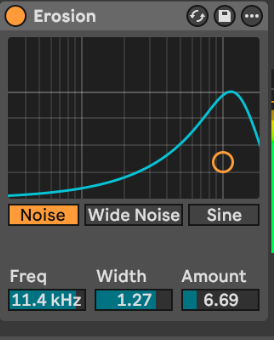
This might be the simplest plugin ever, it’s an Ableton default plugin, but I feel like I slept on it for so long. Essentially all its doing is injecting noise into whatever you put it on. I put it on almost every bass that I sound design. I find that I used to over process bass noises to get them to really hit and shine through the mix, but sometimes all you need is some noise to get that high end to really cut through. I love the wide noise module too, and the way you can shape the noise using the filter is super user friendly and great for quick workflow.
In this track, I used this on pretty much every bass noise to add high end white noise. I find it gives 808’s and bass noises that fluttery sound effect, almost like a cheap speaker in a car that’s blown. It also makes it really great for people who are listening on phones because it tricks your ear into thinking the bass is still there, even if you can’t hear the actual bass through the speaker.
There’s so many uses for this plugin. If you think a noise needs more high end, instead of boosting the top end on an EQ, try just adding some wide noise. Especially on drums and synths. It gives that top end shimmer without adding a bunch of harsh harmonics.
Quick Tips For Making Music
Tip #1: Focus on making the drums hit really hard. If the drums sound great, you can almost put anything over the drop and it will sound good.
Tip #2: Don’t be afraid to use presets. A lot of times I’ll find a preset that’s inspiring and has a good tone, and modify it to fit the track. EVERY producer uses presets and if they say they don’t theyre lying.
Tip #3: Keep it simple. The longer I’ve been producing, the fewer channels and plugins I end up using. Learn what plugins and sounds you like in your workflow and don’t be afraid to rely on them.
Tip #4 (optional but encouraged): It’s easier to make a great song from scratch rather than spending your time trying to make a mediocre song work.
Tip #5 (optional but encouraged): Don’t be afraid to reference songs that you like. Sometimes I’ll drag a song I’ve been loving into the project to A/B, and see if what I’m working on hits the same way.
The post How It Was Made: Zoey808 & bbno$ – FIGHT OR FLIGHT (Zoey Worldwide + Dubstep) appeared first on Magnetic Magazine.