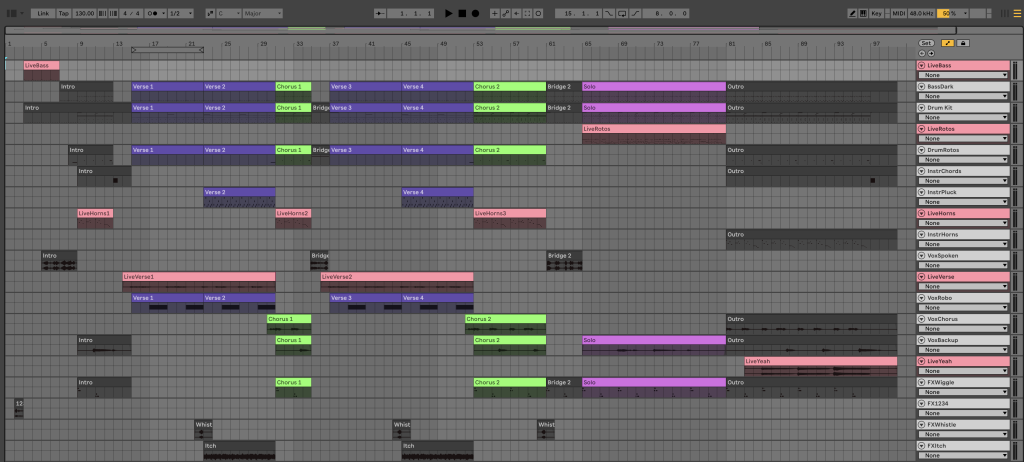We’re always on the hunt for creatives doing new things. So, when we heard about what Psysop Studio was up to, we had to learn more.
Out today, “Twitch” is the first full realization of Psysop Studio’s Live by Design concept. Recorded entirely in the artist’s Rochester basement, “Twitch” channels both the physical pulse of movement and the raw immediacy of performance. Every synth gesture, rhythm trigger, and vocal layer was captured live, with no post-edit polish: what you hear is just the electricity of real-time creation. The result is an unfiltered transmission of freedom through sound: a hypnotic blend of psychedelic rock’s exploratory spirit and electronic music’s modern precision.
Drawing from the lineage of Pink Floyd and other sonic experimentalists, Psysop Studio uses technology not as a crutch but as a co-creator, shaping human expression into an immersive, living performance. It’s a production process unlike any that we’ve seen before. So, on this installment of our How It Was Made series, we asked the artist for a look inside. Take a listen to “Twitch” and read onwards – if you’ve ever wondered about the future of live performance as it comes to electronic music, this will be particularly interesting for you.
Hello. I am a solo music maker that creates and performs electronic music in real-time, purely my ear and feel. I call this Live by Design and I am experimenting with technology to amplify human expression, not to replace it. Twitch is my debut single, and this is how it was made.
Here is the live studio system used to create and perform Twitch:

For the hardware and software specs, please see www.psysopstudio.com/system.
Here is Twitch in Ableton Live 12 in 3 sections:
- Live Arrangement – Mix of pre-recorded and recorded Live Clips (Red) along with selective sample tracks (Narrative Talking, Sound FX) to augment primary content.
- Group Busses – Processing instrument groups (Bass, Instruments, Drums, Vocals, FX) with more granular mixing and/or processing for specific drum elements.
- Live Control – Bus for Max for Live Prearranger device from Ableton’s Peformance Pack and clips to automate live recording of audio and MIDI in Live Clips (Red) above.
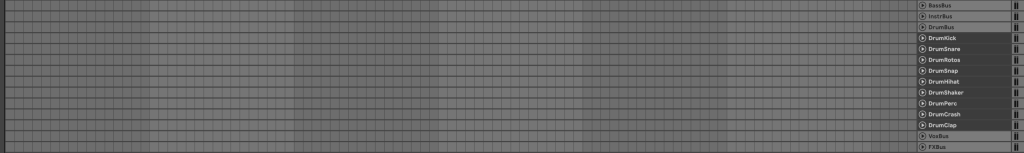
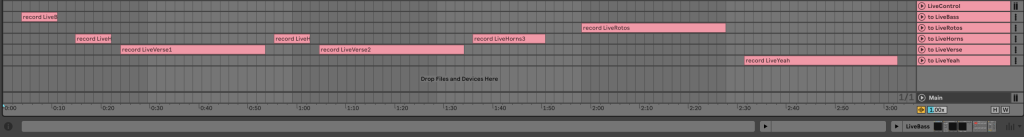
Here are the processing chains for each of live instruments numbered above.
- Live Synth Bass
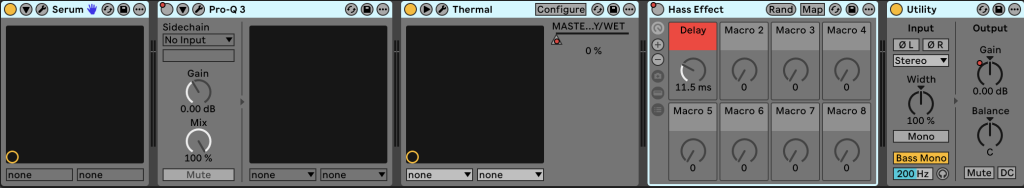
LiveBass (recorded live) and BassDark (pre-recorded) tracks have identical processing chains, but with the Max for Live Prearranger device from Ableton’s Peformance Pack, I found a separate track for live recording more reliable than punching in and out of an existing track. Please see the Hot Takes below for my thoughts on Live Music Making.
The bass sound starts with Serum from Xfer Records using “BA Trancy Bass” factory preset. I automate Pro Q from FabFilter EQ Bell Curve on for a dark sound in the verses and off for a bright sound in the choruses. I automate Thermal from Output to add power and grit to the bass in the choruses and widen the sound with a custom Hass Effect. Thermal is a great distortion plugin that I use on bass, guitar, vocals, and drums. If I am not using Decapitator from Soundtoys, I am using Thermal. And at the end, I automate some volume differences between dark and bright effects applied to the track.
- Live Synth Horns
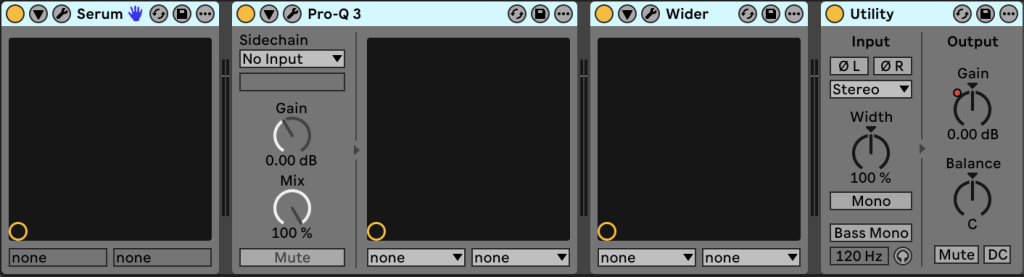
LiveHorns (recorded live) and InstrHorns (pre-recorded) tracks have identical processing chains, like the bass. The horns’ sound is almost exclusively Serum from Xfer Records using “LD Titan” factory preset, with just a light Pro Q from FabFilter low-cut filter to remove the low end along with Wider from Polyverse to expand the sound in the stereo field. And at the end, I automate some volume changes in sections of the song where the horns are little too bright.
The LiveHorns phrase in the chorus is what I call a Live Expression. It’s a design concept where a unique psychological feeling is discovered through live experimentation, and within that feeling, the audio, visual, and textual expressions of the song are iteratively developed from the inside out. This is exactly what I did to create and perform Twitch. The catchy melodic phrase, at least to my ears, moved me to feel the concept of dancing in a more primal, instinctive, and expressing almost involuntary movements, like a Twitch.
Please see Psysop Studio – Design for more information on the Live by Design, including the Live Arrangement and Live Performance concepts of the approach. And to better illustrate the Live Expression design concept, please see YouTube: Psysop Studio – Live Expressions, where I share a new Live Expression or start of a song in the studio.
- Live Verse Vocals

The live verse vocals start with Pro Q from FabFilter EQ low-cut to remove the low end, a few cuts to remove boxiness of my voice, and high self to add a little brightness. I follow the EQ with a Pro C from FabFilter compressor using the “Upfront” factory preset. Next is Nectar from Izotope with some light pitch correction and chorus effect followed by Serum FX (separate FX plugin) Flanger effect to add some character and movement. And lastly, some Pro R from FabFilter reverb, which is one of favorite reverb plugins when I am not using Vintage Verb from Valhalla.
In live vocal performance recording, especially with the real-time processing of the vocal chain along with all the other track processing, latency is the challenge. It was such a challenge that I had to upgrade to a MacBook M3 Pro with 12-cores, and within Ableton Live 12, I always have “Reduce Latency when Monitoring” on and a buffer size of 64 samples. On occasion, I have had to Freeze and/or Flatten tracks that are not live to conserve compute. All of this has kept my music making workspace stable and reliable, with CPU Utilization averaging around 50%.
- Live Roto Toms

Like the bass and the horns, the LiveRotos (recorded live) and DrumRotos (pre-recorded) tracks have identical processing chains. I have loved the sound and expressiveness of roto toms for the moment I heard them. And when I discovered them inside Damage for Native Instruments, which was a bit of surprise since the plugin is aimed at cinematic percussions, I plugged them right into the a new Live Expression that ultimately became Twitch.
First, I had to close the gap on the digital instrument I am using to play the roto toms, the amazingly expressive Roland HandSonic HPD-20. Sorry Roland, but I had to turn off your internal sound engine for this expression. So, I created a User Kit to map each of the drum pads to specific MIDI notes within the Damage Plugin. I could not believe how expressive this digital instrument became with such a simple setup. Please see the Hot Takes below for my thoughts on advancing the fusion of human and digital instrument expressions. And to see and hear the expressiveness of this digital instrument, check out Twitch – Live Drum Solo.
The live roto toms start with Damage (within the Komplete Kontrol plugin wrapper) and the “PERS Studio Roto Toms” factory preset edited to keep the sound dry so that I can apply my own custom effects. I was determined to make the sound unique. So, I added PhaseMistress from SoundToys using the “6 Groove 5th” factory preset with some modification to add color and movement to the sound, a little Pro Q3 low-cut filter to remove the low end and bell curve to emphasize a higher frequency range to seemed to light-up the distinctive rim shot sound, and Vintage Verb from Valhalla with the “CatherdalLargeHall” factory preset with some modifications for some rich reverb, once of my favorite reverb plugins. Lastly, I have pre-recorded clips in DrumRotos that are essentially drum fills, one that builds right after the verse to feed the chorus, and another fill in the bridge before I drop back into the verse, and for this clip, I automate the pan of the drum across the stereo spectrum from left to right.
- Live Yeah Vocals

The live yeah vocals starts with Pro Q3 EQ low-cut filter to remove the low end, a few cuts to remove boxiness of my voice, and high self to add a little brightness. I follow the EQ with Nectar 2 from Izotope and a custom preset, which may be a surprise, but I find myself still going back to vocal effects in Nectar 2, 3, and 4. I wanted to add a very long, almost hypnotic delay to the yeah vocals, and used Replica XT from Native Instruments, one my favorite delay plugins when I am not using EchoBoy from SoundToys. And lastly, I am not using Utility for this track, but it’s standard procedure for me to add it at the end of every track.
Primary Sound Plugins by Track
Here are snapshots of primary sound plugins by track, including live and pre-recorded tracks. Place the live arrangement above to map the track to sound plugin below.






All other tracks are samples that augment the primary sound tracks, both live and pre-recorded.
Twitch Live Performance
Putting everything together, please see YouTube: Twitch – Live Performance of the song, where what you see is what you hear in the song to be released.
Hot Takes
- Genreless Design – With the extraordinary advances of music making technologies, the solo music maker now has limitless palette to create. I see a future where new artists are also measured by how they create or blend existing genres, or create completely new genres, much like how great film makers create in multiple film genres.
- Live Music Making – I believe that the best music, no matter the genre, style, or music era, is music that is uniquely human in its making, especially in the era of AI. I see a future where the live creation and performance of electronic music becomes more mainstream, where not unlike previous musical areas, it’s a richly entertaining window into human expression.
- Music Maker Platforms – To advance both the Genreless Design and Live Music Making concepts, I see a future where new platforms emerge to better connect the solo music maker to a marketplace of talents to create, perform, and promote music projects. There are platform starting to emerge, but they only represent parts of the overall music making lifecycle.
- Live Instruments – To take the entertainment of live music making to another level. I see a future where new digital instruments are designed with live performance artists, creating integrated hardware and software instruments that unlock pure human expression – whether vocal, keys, drums, even electronic wind instruments – where the expressivity of the digital instrument becomes a key measurement.
- Augmented Intelligence – I view AI not as Aritificial Intelligence, rather Augmented Intelligence. We should be learning how best to use, apply, and improve our creative endeavors, never to replace our creativity. And if a data scientist wishes to challenge me to an improvisation contest, bring it. I’ll blow that bot out of the water :).
I very much appreciate the opportunity to share my music making perspectives. I am an experiential learner and I’m always open to new ideas, concepts, and perspectives. So please view of all this as just my perspective of what I see and feel. It’s likely to change over time.
Stream “Twitch” here.
The post How It Was Made: Psysop Studio – Twitch (Dance Pop) appeared first on Magnetic Magazine.