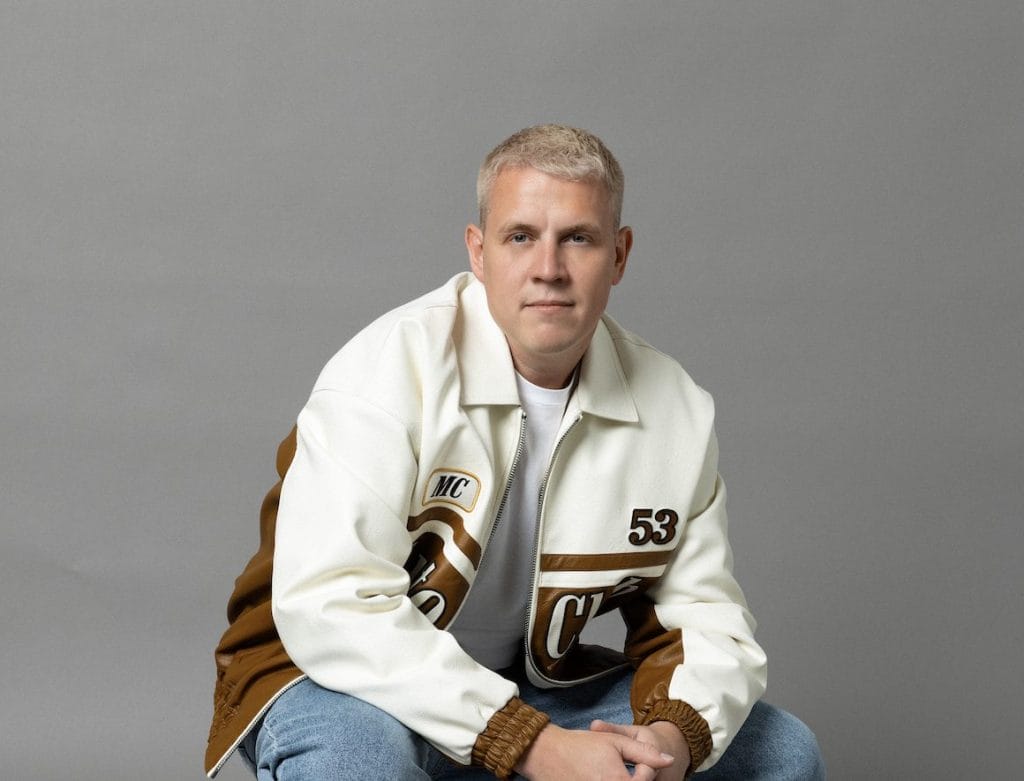Table of Contents
Alright, let’s dive into the Donner Essential D1 Performance Beat Machine—this compact and surprisingly capable drum machine aims to strike that sweet spot for electronic music producers, all at an affordable price (which is one of the main attractions to many of Donner’s products, not just this drum machine).
In this review, I’ll be breaking down everything you need to know: from its build quality and sound engine to its workflow, connectivity, and whether or not this piece of gear deserves a spot in your setup and can rise above the assumptions and stereotypes budget gear like this is often associated with. We’ll look at what works well, what could use a tweak or two, and who this is best suited for.
Whether you’re a beginner trying to find your way around hardware or a studio vet curious about what this unit can really deliver, I’ve got you covered with all the details, the highs, the lows, and everything in between.
Unboxing and First Impressions
When I first unboxed the Donner Essential D1, I wasn’t sure what to expect. I’ve played around with their bass synth a bit but had some issues with the connectivity which were remedied through their customer support but definetly added some friction to the whole plug-n-play vibe I was expecting with that synth.
The D1 is compact, lightweight—almost too portable at first glance. But once I picked it up, it felt surprisingly solid. The matte plastic casing is light, sure, but definitely not flimsy. It’s got that “toss it in a backpack and go” vibe, perfect for live sets or quick sessions somewhere outside your usual studio spot. Nothing flashy, but it gives off this sense of practicality that I really appreciated—like it’s focused on getting the job done rather than impressing with unnecessary bells and whistles.
The D1 is positioned as a versatile sample-based drum machine. From the jump, I could tell that this was aimed at people who want to get their hands dirty without breaking the bank or diving into the minutia of synthesis or overly complex sequencing (I don’t think anything will replace my Syntakt for that). Features like velocity-sensitive pads, real-time sequencing, and on-board effects are impressive additions at this cost. Right off the bat, it felt like Donner had found a nice balance between beginner-friendly usability and enough depth to keep more experienced producers engaged.
Build Quality and Design

Physically, the D1 is about what you’d expect from a compact drum machine—small, lightweight, and easy to carry. Weighing just over a pound, it’s portable enough for live gigs or casual jams without making you worry about extra baggage like even my Syntakt may require.
It’s not what you’d call “premium,” but there’s definitely enough durability here to stand up to some road use or being casually tossed into a bag without concern.
The touch-sensitive encoders and the velocity-sensitive pads add an interesting layer to the build too I thought. The encoders are a good idea in theory, but they can be a bit hit or miss—sometimes I’d accidentally brush against one and end up with parameters I didn’t mean to adjust. Not a major deal, but it’s the kind of thing that could throw you off mid-session or, worst yet, mid performance. The pads, on the other hand, are generally responsive, though they can struggle a bit with faster, more intricate rhythms. Having velocity-sensitive RGB pads at all in a budget unit is a win, but they definitely fall short compared to what you’d find in higher-end devices.
One thing I really liked, though, was the color-coded interface. I could see it helping a TON when it comes to managing different samples or understanding where you are in a live performance situation. You can glance at the unit and immediately get a sense of what’s going on—it’s especially helpful for not losing track mid-performance, which, let’s be honest, can happen more often than we’d like to admit.
Sound Engine and Effects

The D1 offers 12 tracks of sample playback, and while all the samples are mono, the built-in content actually does a pretty decent job covering a lot of ground. With content from Loopmasters, you get 16 drum kits and 64 beat patterns spanning genres from house and trap to lo-fi. It’s not going to blow your mind in terms of originality, but it gives you solid building blocks, which is really all you need to get started without feeling overwhelmed.
The effects section is where things get interesting.
The D1 has delay, reverb, and a basic compressor—pretty much everything you need to add character to your sound without getting lost in the weeds trying to dial in some abstract EQ setting or soft clipper. The reverb stood out to me the most, thanks to its high-pass and low-pass filters that let you shape the reverb to your liking; this is not somerthing you see on many drum machines at all which was great to have been included on a device at this price point. The delay comes with a BBD mode, which adds a bit of analog warmth—perfect for giving your patterns some extra texture even if a lot of the on-board samples can sound a little digital and sterile. This mode really helped grit them up and compensate for some of the less-than-original onboard kits.
The compressor is basic, but it does a good job of gluing everything together without requiring much effort.
For a machine at this price, the effects are more than capable of giving your beats that extra edge.
Workflow and Usability

One of the coolest features of the D1 is its dual workflow: real-time recording (finger drumming) and step sequencing. This flexibility makes it accessible whether you prefer to play your parts in or sequence them step by step. Finger drumming is fun—using the velocity sensitivity adds a nice layer of dynamics, though the pads do miss quicker hits sometimes. On the other hand, the step sequencer is intuitive and super user friendly (which is great to see in a product specifically designed for, well, beginners), offering a 4-bar structure with up to 64 steps. This is more than enough for most patterns, and I appreciated how straightforward it was to lay down a beat and add variations without getting stuck in menus; which has long been one of my biggest gripes about the aforementioned Syntakt.
The LCD display might not be anything groundbreaking, but it definitely gets the job done. It’s a small monochrome screen that keeps track of what you’re adjusting, making it easier to understand what’s happening when you’re tweaking effects or swapping samples. It’s especially handy for keeping track of parameter values—helping reduce the guesswork. Visibility does drop off at certain angles, though, so you’ll want to keep it at the right height to get a clear view.
Connectivity and Integration
For its price, the D1 does well with connectivity.
The MIDI I/O made it easy to hook up with my other hardware—just plug in, set the channel, and you’re good to go. It’s straightforward, which is always a plus. The AUX IN and stereo outputs do their job, though there aren’t individual outs for each track, which might be a drawback for those wanting more in-depth mixing options in a studio setup. It’s a bit of a compromise, but not unexpected at this price point.
The USB Type-C connectivity is another nice touch, used for both MIDI and sample transfer. The Donner Control App, while simple, makes it easy to upload your own samples into the D1 which is where things start to get more interesting. The app isn’t fancy, but it’s intuitive enough and makes organizing samples relatively painless—though you do need to do a bit of planning to ensure everything ends up in the right folders. Overall, the USB connectivity and app support are solid features that help streamline the process of managing your sample library.
Versatility and Expansion
As a standalone beat machine, the D1 works great. It’s a capable unit that’s easy to take to a session when you don’t want to bring your whole setup along. I particularly enjoyed using it alongside other gear, where it really shines in a hybrid setup. Pairing it with a synth, for example, opens up a lot of creative avenues, making it easy to sequence rhythms and melodies that play off one another naturally.
Donner seems to have future updates in mind too, which is always promising but outside of this promise we don’t have much just yet to talk about save for a couple points…
There’s talk of aftertouch support coming through a software update, and features like that could add significant value. It makes the D1 feel like it has room to grow, and that’s something I always look for when picking up new gear—whether or not it’s likely to keep up with me as my needs change.
Price vs. Value
At $249.99, the Donner D1 offers a lot of bang for your buck. It’s not trying to be a high-end groovebox, but it brings a solid set of features to the table without demanding the kind of money that makes you second-guess your purchase. It’s perfect for beginners just getting into hardware, but even more seasoned producers will find some value here—especially if you’re looking for an affordable addition to a live rig or something portable to mess around with during downtime. It’s not a replacement for a top-tier groovebox like Elektron’s or even Roland’s, but as a budget-friendly, functional, and fun piece of gear, it’s hard to argue against it.
Areas for Improvement
That said, there are definitely some areas where the D1 could improve. Here’s a short breakdown as to not dwell too much on it all but still highlighting what wasn’t that imperssive to me:
- The pads are responsive but inconsistent when it comes to faster, more intricate playing, which might be frustrating for more experienced finger drummers.
- The touch-sensitive encoders, while a nice idea, would benefit from an option to turn off the touch sensitivity to avoid accidental changes.
- The sequencer, while functional, would be even better if it allowed for loading different samples on a per-step basis—something that could open up a lot of creative potential.
- From an effects standpoint, having individual track outputs or more advanced routing options would make the D1 much more versatile in a studio environment. Similarly, more effects, like a master filter or additional modulation options, could add a lot of value.
None of these are deal-breakers, but they’re the kind of improvements that could make a potential version 2.0 of the D1 a serious contender.
In the end, the Donner Essential D1 delivers what it sets out to do. It’s an affordable, accessible beat machine that packs in a solid range of features for both studio work and live use. If you’re just getting started, or if you want a simple and portable beat-making device to add some rhythm to your setup, it’s an easy recommendation. The workflow is intuitive, the sounds are solid, and there’s enough flexibility to let you grow without it feeling too limiting.
To wrap it up, the Donner Essential D1 Performance Beat Machine is a capable, enjoyable tool that’s perfect for anyone looking to dip their toes into the world of hardware drum machines. It’s not going to replace high-end units, but it’s a fantastic entry point or secondary device—especially if you’re budget-conscious but still want something that lets you get creative and have fun. Donner has done a great job putting together something that’s well worth considering, especially if you’re after a hands-on experience without the hefty price tag.
The post Donner Essential D1 Review: A Hands-On Look At A Budget Drum Machine That Delivers appeared first on Magnetic Magazine.