Table of Contents
I’m well aware that there are a certain few holidays on the horizon, and the music lover in your life is probably going to need a gift. You can never really go wrong with a good pair of headphones. But, in today’s day and age, the headphone market is so oversaturated that you really need to do something new to fully stand out.
That’s pretty much what MorningBlues have done with their new VWS X1 headphones. At first glance, they’re pretty normal looking – promoting over-ear comfort and noise cancellation. But, one specific aspect of them caught my eye: LED screens that you can place on each ear cup. Not only do they promote a top quality listening experience, but they also can serve as a fashion statement. This is something I’ve never seen before in a pair of headphones – and I’ve seen quite a bit.
Below are my honest thoughts on these headphones, and if you should get them for the music lover in your life this coming holiday season.
Unboxing
I’m a believer that the quality of the packaging is a pretty good indicator of the quality of the product. Luckily, these headphones arrived packaged well. There were several boxes and nothing was damaged in transit – a great start.

Notice that the box says “Block X1”. I’ve noticed that Block X1 and VWS X1 have been used in their marketing interchangeably, so I can confirm that these headphones are in fact the VWS X1s. However, when you’re pairing these to your phone through Bluetooth, they will show up as Block X1, so just be aware of that.

Inside this box is a headphone case and some user guides. The case is fairly sturdy, and the user guides are simple – although a few things that I would’ve included in them (such as detailed instructions on how to actually get the LED screens on the headphones) were absent.

And here they are. I love how these headphones look and feel. The silver vibe they’ve gone for is great, even without the LED screens attached. Plus, the ear cups are extremely comfortable. They feel like memory foam, molding to the side of your head as you put them on. The headphones are easily adjustable and do feel high-quality.
In the case on the right are the LED screens. This is actually a charging case, with one screen on each side and a charging port on the bottom. You have to pull each side of it open – it hinges on the back. It admittedly took me a little while to figure it out. Under the headphones is a USB-C charging cable that will work for both the headphones and the LED screens.

Here are the LED screens taken out of the case. They fit the ear cups perfectly. Getting them in was simple enough after I realized that you had to pull the old cups off, just like how you open the case. This is another good sign: the cups (and LED screens) are attached to the headphones using magnets, and they don’t come off unless you apply some actual force to them – meaning they won’t fly off during usage.

And here are the headphones with the LED screens attached. To actually activate everything (which includes both screens and the headphones themselves), you’ll have to download the MorningBlues app and pair them using Bluetooth. You can do that by holding the power button for a few seconds until the white light flashes, and it’ll show up on your phone. It’ll automatically find the LED screens when you’re in the app.
Other buttons available on the side of the headphones are a noise-cancelling enabler and a volume button. You’re also able to plug in a traditional headphone cable if you’d rather not use Bluetooth, but the headphones don’t ship with one, so just be aware of that. You can also control everything inside the app.
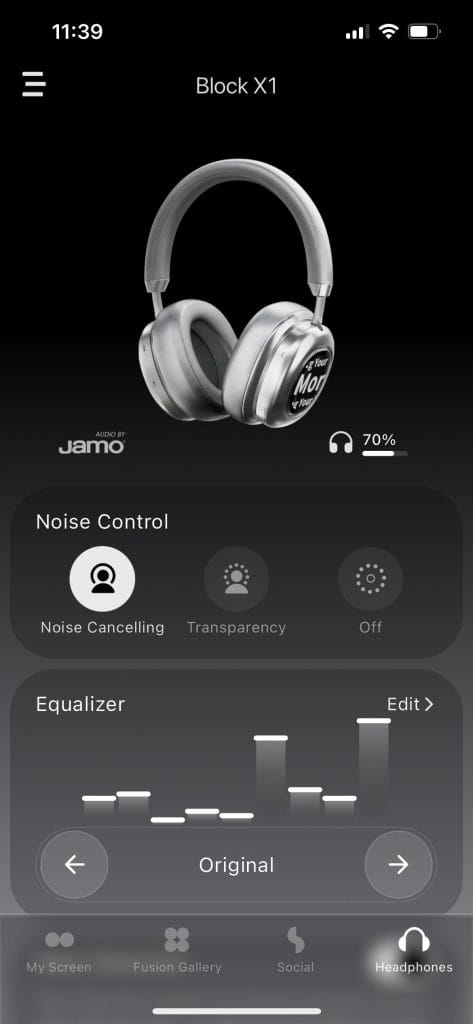
You can adjust the EQ, what level of noise cancellation you use, and, of course, what actually shows up on your LED screens. You can either select from a small library of images and GIFs that MorningBlues have provided, or upload your own photos.

For example, I uploaded a photo of the headphones that I had taken to be the image that appeared on the left LED screen. You’re able to take any wallpaper or image and instantly display them on one, which is pretty cool.
That’s pretty much everything you need to know about setting up these headphones. How are they in practice?
Results
Keep in mind, the below are my thoughts and my thoughts alone. But, if I’m being honest, I was more impressed with these headphones as a fashion statement than I was with them as a music listening device.
Don’t get me wrong, the audio quality is good, as is the noise cancellation. For the average listener, I can assume it’d get the job done. But, I’m pretty serious about the way my headphones sound. And, unfortunately, these just aren’t quite 100% for me sound-wise. Even after playing around with the EQ, I couldn’t quite get them to sound the way I wanted them to sound. Then again, these certainly aren’t studio headphones, so maybe I’m just being too picky.
Credit where credit is due, though: I love how they feel on my ears. They’re impossibly light and comfortable, and yet, they stay firmly planted on my head without being too tight on anything. The noise cancellation, as I mentioned, works very well too: if you have music playing through them and have the noise cancellation all the way up, you really can’t hear anything else from the outside world unless it’s very loud.
Also, they’ve got great battery life. I’m not sure if the 60 hours of usage on a full charge thing is 100% true, but I’ve been using them on and off for a few days and haven’t needed to worry about a charge quiet yet. So, you can be pretty confident that these won’t die on you when you’re out and about.
At the end of the day, this just comes down to personal preference. Soundwise, they might not be perfect for me, but in every other aspect, these headphones are wonderful.
Pros & Cons
Pros:
They look and feel great and are easily customizable.
As I’ve mentioned earlier, these headphones look awesome and feel even better. Plus, with the LED screens, you can truly make them your own. Even though the factory library of images is a tiny bit limited, being able to upload your own images and loops to the LED screens is a huge plus.
They’re sturdy!
The ear cup magnets keep everything in place perfectly. I was worried that things would fly off during usage, considering how easy it is to swap the screens out. Luckily, this just doesn’t happen.
Cons:
The audio isn’t quite there for me.
Again, personal preference, but these are about 80% of the way there for me in terms of sound quality. And, this very well could be a me thing. But I’d be a terrible product reviewer if I didn’t mention it.
The price.
These are not cheap. They’re $599 normally, and $449 with a Black Friday discount.
I understand that the LED screens probably drive the price of this way up. With that being said, if you aren’t completely in love with the idea of the screens and the headphones are out of your price range, then this might not be the product for you.
Conclusion: Should you get it?
This is really going to come down to your personal preference. If style, comfort, battery life, and customization are the most important factors to you in a headphones purchase (and you’re able to afford them), go for it. I’m impressed enough with the build and functionality of these headphones to recommend them to people who are extremely particular about how their accessories look and feel. At the very least, these are an easy way to win style points from the crowd.
Buy the VWS X1 headphones here.
The post MorningBlues VWS X1 Headphones Review: Do They Sound As Good As They Look? appeared first on Magnetic Magazine.






