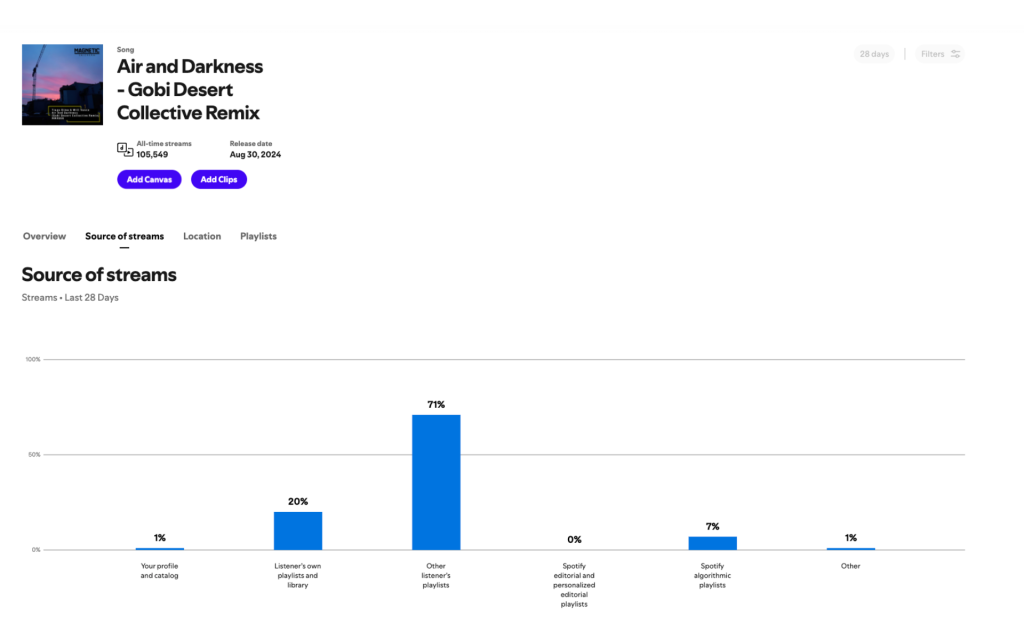Table of Contents
I’ve tested a lot of webcams over the years, and very few have left me as surprised as the EMEET PIXY. It’s a dual-camera, AI-powered 4K webcam that retails for $159.99—and while it’s not flawless, it does quite a bit right for the price. From autofocus speed to AI tracking and flexible recording modes, the Pixy has a lot packed into its compact housing.
But let’s break it down.
Design and Build
The PIXY looks like a tiny robot with ears, and for once, that isn’t a bad thing. It’s got a sturdy metal base, a USB-C port, and a quarter-inch thread for mounting on a tripod. It ships with a solid metal monitor mount and both USB-C to USB-C and USB-C to USB-A cables. It also includes a physical privacy tilt feature, and you can trigger privacy mode in the software as well. In terms of build quality, it’s heavier and better assembled than most webcams I’ve used in this bracket.
The dual-lens setup includes a 1/2.55-inch Sony sensor for the main camera and a secondary AI camera used for face detection and tracking. At 4K 30fps, the resolution is crisp with accurate detail capture, though the white balance does lean slightly cool by default. You’ll want to adjust exposure and color manually in EMEET Studio to get optimal results.

Autofocus is a standout here. EMEET claims a 0.2-second autofocus time, and that actually holds up. It snaps into focus quickly when you bring objects up to the lens—ideal for product reviews or ID verification workflows. That said, you will see some image noise in low-light situations, and the saturation in high-contrast or backlit environments can look a little overcooked. When I tested it during a late-night Zoom session with a soft lamp on, I noticed it tended to push my skin tone into slightly unnatural territory until I corrected the color settings manually.
AI Tracking and Gesture Control

The motorized PTZ head is smooth and surprisingly responsive. You can activate tracking with a palm gesture, and it will follow you around in real time. It keeps up well for typical use cases like meetings, presentations, or recording content standing up. If you move too fast or duck out of frame, it can lose track momentarily—but it picks you back up quickly. You can also use manual gimbal controls in the software, and even save preset positions.
That said, the tracking sometimes felt too sensitive but that’s pretty common I’ve found with most similar tracking cameras. During a live production feedback session, I stood up to grab a synth off my rack, and the camera darted off in the wrong direction. It eventually recalibrated, but it caught me off guard in the moment. I’d still take this over a static webcam, but it’s worth knowing that erratic movements or a cluttered background can throw it off.
Audio Modes and Mic Quality
The built-in 3-mic array offers three modes: Original, Live, and Noise Cancelling. In a quiet room, Original mode is fine, though a bit quiet. Live mode boosts clarity and does a better job cutting through ambient noise, while Noise Cancelling mode adds a layer of suppression that can help in louder environments. The difference between Live and Noise Cancelling isn’t dramatic, but it’s enough to matter on calls or recordings.
However, if you’re using the EMEET Studio app to record video and audio together, expect sync issues—audio sometimes lags behind video, which is something they need to fix but also I completely understand that this is a very very niche use case and I would imagine 90% of people wouldn’t even consider this an issue what so ever.
In my case, I recorded a quick walkthrough for a plugin demo and found the sync was just slightly off—not enough to make it unusable, but enough to force a second take through OBS. It’s fixable, but not ideal for real-time workflows.
Software and Extra Features

The EMEET Studio app has seen major improvements.
You now get full resolution and frame rate options (1080p 60fps, 2K, 4K 30fps), vertical recording, stereo audio, manual gimbal controls, filter presets, and custom exposure and color settings. You can zoom digitally (at lower resolutions) and toggle between modes easily.
There’s also a whiteboard mode that actually works. The camera quickly detects a whiteboard and locks focus on it, even allowing manual frame selection. I don’t use this much as a music producer, but I tried it with a lyric sheet during a vocal recording session and was impressed at how quickly it locked on.
The AI scripting feature, while unexpected, is less useful. It lets you generate scripts using large language models, but the integration feels out of place in webcam software. It didn’t add much for me unless you’re making highly scripted content or running a classroom setup.
Real-World Use
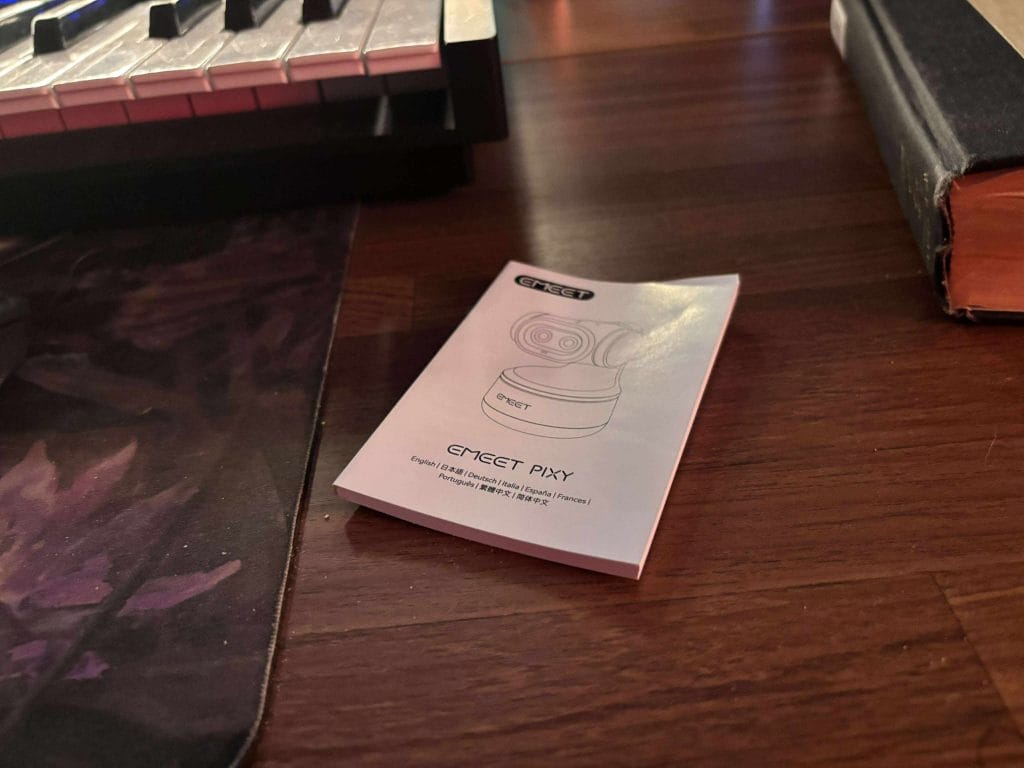
In practice, the camera performs well across lighting scenarios. It handles low light better than expected, retains decent clarity with some background noise, and 4K footage stays sharp as long as you’re well lit. At 1080p 60fps, tracking is smoother, though image quality takes a minor hit. If you’re planning to stream, teach, or present, 1080p 60fps tracking is a solid sweet spot.
That said, I did run into one issue when switching frame rates on a slower USB port—the feed started stuttering badly until I replugged it into a high-speed port. Not a dealbreaker, but this camera expects a solid connection and enough headroom from your machine. You also can’t zoom at 4K, which limits some flexibility if you’re framing shots for content.
Final Thoughts

For $159, the EMEET PIXY delivers. You’re getting accurate autofocus, usable AI tracking, reliable video across multiple conditions, and solid build quality. Yes, the white balance needs dialing in, the software still has minor bugs, and audio sync issues need to be addressed. And if your lighting isn’t ideal or your USB connection is weak, it’s going to make itself known. But most of these can be fixed in software.
For creators and professionals who want a flexible webcam with real features—not just inflated marketing claims—this is one of the better-value options out there right now. And if you’re in a music production workflow and need to jump between DAW screen shares, gear close-ups, and client calls, the Pixy might actually keep up.
The post Better Than It Has Any Right to Be: My Week With the EMEET PIXY appeared first on Magnetic Magazine.