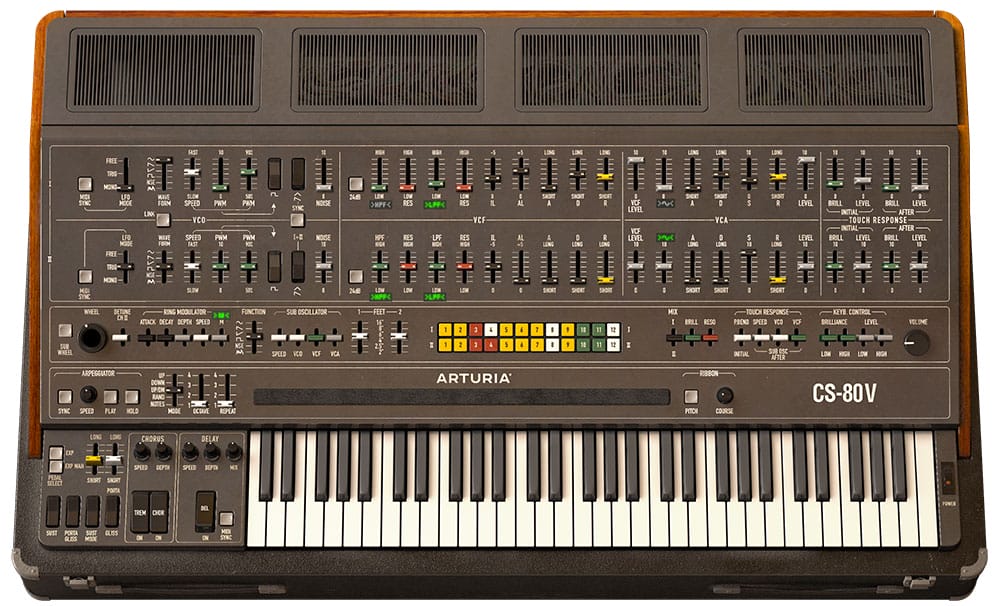In case you missed it, BABY Audio just released Smooth Operator Pro, a spectral processing plugin that is truly unlike any other.
One of the biggest misconceptions surrounding the entire concept of spectral processing is that it’s just another type of EQ. It’s not. While both spectral processing and EQ involve adjusting frequencies, they both work in wildly different manners and both are better use in specific instances of music production.
BABY Audio is at the very forefront of the spectral processing game, having just entirely rebuilt their processing engine for the release of Smooth Operator Pro. If there’s anyone who are experts about what spectral processing really is and how you should be using it, it is undoubtedly them.
To celebrate the release of Smooth Operator Pro, we recently had the chance to sit down with the BABY Audio team and really get into the nitty-gritty of spectral processing. If you want to learn more about it, or have no idea what it is and want a great introduction, then read on: it might just be the mixing technique that you need to make your music clearer than ever.
How would you explain resonance suppression to a producer who’s only ever used EQ?
Like EQ, Resonance suppression and spectral dynamics are tools for adjusting the tonal balance of material in your mix. But they work in different ways and come with some distinct advantages depending on the application.
You can think of EQ as a subtractive process. Any filter, no matter how complex, acts by reducing the level of the signal at the selected frequency range. Spectral processing actually breaks the sound down into its component parts and adjusts their intensity relative to each other. It’s more like working directly with the sound’s DNA.
On top of that, the prominence of each harmonic component varies with changes in the signal, so it’s a much more dynamic process than fixed EQ. That gives spectral processing a big advantage in situations where EQ falls short or introduces its own negative effects.
Can you give an example of a mix scenario where using a resonance suppressor would be better than using an EQ?
My classic example here is on bright, breathy lead vocals. I tend to want to capture a bright sound off the bat when I record most vocalists. But even then, modern styles call for more top end to be added with EQ at some point in the chain. When you stack compression, saturation and other vocal processing along with that, you’ve got a recipe for harshness and sibilance, even when you need that top end extension for the vocal to sit in the mix.
To my ears, spectral dynamics control is usually more transparent than going in with yet another EQ and trying to notch out a bunch of narrow frequencies to ease the harshness. After all, any time you add an EQ band, you’re subjecting the entire signal to the effects of a filter, which can have unintended consequences.
Even if you do manage to carve out just the harshest frequencies with this method, attenuating the signal in key areas where harshness occurs can reduce the intelligibility of the vocal—and that definitely affects the listener experience.
What are some common problems that producers run into with resonance, and how does Smooth Operator Pro solve them?
Resonances occur naturally in any sound source, but the problems begin when buildups of energy are concentrated in areas that conflict with other sounds in the mix. Some of the most common mix issues producers experience are related to room resonance from working in untreated acoustic spaces. If you’re tracking and mixing in your bedroom and you haven’t added any bass traps or broadband absorption, your room is almost certainly contributing to resonances as the sound waves interact with the walls and blend with the direct sound.
Room resonances can be particularly tricky to target with EQ, especially if you’re mixing in the environment where you recorded and getting a double dose of the buildup. Smooth Operator Pro can get a more objective picture of the spectrum by analyzing the intensity of each harmonic relative to the others. It also sounds especially good to me for cleaning up muddy low-mids which is a common issue in small rooms.

How does Smooth Operator Pro ensure that it only targets unpleasant resonances without dulling the overall sound?
Smooth Operator Pro offers a lot of tools to help you reduce problematic material while leaving the important stuff alone. As I mentioned above, the initial analysis does a lot of heavy lifting to target the most prominent harmonics first as you start to decrease the threshold.
The new Pro edition gives you up to 12 processing nodes to tailor the intensity of the effect across the spectrum. If you’re used to EQ, the workflow is super simple—just start pulling nodes down in the problem areas to decrease the threshold for those frequencies. From there you can adjust the selectivity of the reduction with the Focus menu, define the onset and decay in the Comp menu and even choose where in the stereo field you want the effect to occur with the Imaging controls.
We’ve had a lot of requests over the years from Smooth Operator 1 users to take things further, so we really did our best to expand the possibilities. You can go as broad or as granular as you need and reshape sounds in a pretty powerful way.
If you could give one tip to producers about resonance control that goes beyond Smooth Operator Pro, what would it be?
First off, I’d say that producers can always benefit from learning to hear harshness and resonances at the source. Working with Smooth Operator Pro can actually give you more insight into situations where you need to capture your sounds the right way to begin with. If you’re used to identifying harshness and resonance with Smooth Operator Pro, you’ll start to hear it more readily as you work with other material.
For example, there’s a real art form to choosing the right mic for a singer, and it can be hard to predict what will work until you try some options. Using these kinds of spectral tools can help you develop your instinct for when some combination will cause problems down the line.
Secondly, I’d say that there’s a lot of untapped creative potential in these tools that goes beyond just fixing issues and balancing sources in a mix. Smooth Operator Pro is powerful enough to reshape a signal into pure noise. While you might not always want to go that far, the plugin gives you a huge amount of flexibility to transform your sounds into something new.
Buy Smooth Operator Pro here.
The post BABY Audio on Spectral Processing: Why It’s Not Just Another Way to EQ appeared first on Magnetic Magazine.