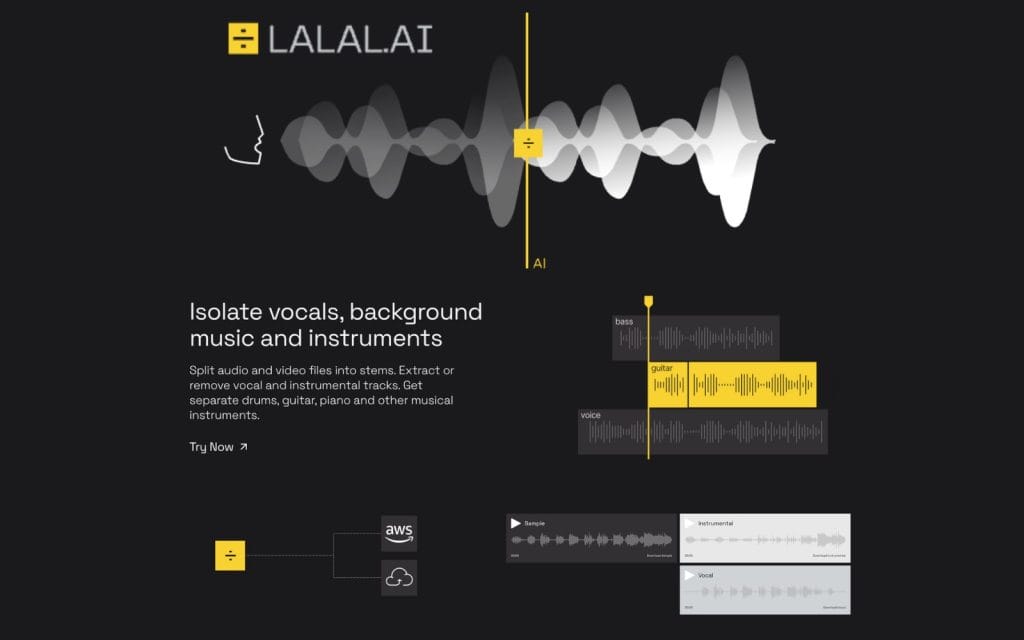Table of Contents
Let’s talk about an underrated aspect of music production: worldbuilding.
To me, there are three kinds of electronic music: music that exists as pure entertainment, music that tells a story, and music that does both. There are times and places for all of these types of music, but I often find myself drifting to story-based music. And, more often than not, to tell a story, you need to build a world in which it can take place.
This is why the atmosphere is so important. You can’t just make a screechy dubstep song and call it dystopian; you have to build a world using sound to make it feel dystopian. You need to create an atmosphere where your story can thrive. So, it’s great to see so many plugins out there recognize the importance of atmosphere.
And, when it comes to plugins that create atmospheres for stories to live in, I haven’t seen one quite like Sampleson’s SANDSTORM before.
Described as a “cheat code” for creating evolving soundscapes by MusicRadar, this plugin seems almost too good to be true. You can stack up to 17 layers of sound, ranging from synths and drums to strings and choirs, and create brand new sound worlds in moments, ranging from epic climaxes to light, airy ambiances.
Needless to say, I had to get my hands on this one. Here are my thoughts on SANDSTORM.
A Deceptively Simple Layout
So, in reality, what this plugin is doing is playing any of those 17 samples it has loaded into it at once. You just click and drag the bar below the sample’s name to hear more of that sound in your ambience; think of it as a volume fader. (Because it is.)
Then, start playing your keyboard, and you’ve got a simple ambience. But, there’s one more thing you need to know how to do: you need to map things to the “mouse-drag” controller. By doing that, you can make your ambiances evolve as much or as little as you’d like.
In every column, there’s a button at the top. Click on it, and you’ll be brought to some parameters for that specific sound. All you’ll have to do is right click on a parameter and map it to the mouse-drag controller. Then, drag your mouse over the scene (a beautifully drawn image of a hooded figure holding some kind of hybrid instrument in a desert), and you’ve done it: you’ve created your first evolving ambience.

Once you’ve gotten the simple stuff down, you can really get into it. Each sound has a different set of parameters, and you can also map things out to knobs on your midi keyboards and other macros. It’s really easy to do, and almost always yields very cool results.
What’s even better is that you can very easily create evolution by recording this over existing melodies. Simply play your melody, then hit record again and entirely focus on dragging your mouse across the screen. This is what I’ve found to be the best way to create constantly evolving ambiances. And, if you evolve your ambiance into something awful, you can just delete the automation that you recorded over your MIDI and try again. (You can also automate it as you would traditionally automate a parameter; however, I enjoy the ability to do this in a hands-on manner.)
This process I mentioned also works with turning one of the volume sliders up and down. Just play a melody and you can then record over it with instruments at different levels to see what works.
Lastly, there’s a reverb and gain knob on the bottom right. Those do exactly what you’d expect.
That’s most everything you need to know about how to use the plugin. There are a lot of excellent presets as well that serve as great starting points.
But, how does it work in practice?

Controllable Chaos
I consider this plugin to be a great example of controlled chaos. And, by the way, that’s a good thing.
It’s way too easy to create something very cool with this plugin, and it’s also way too easy to go overboard with a sound. One second, you may have something soft, and the next, you’re in the red as one of your parameters have unknowingly gone haywire. This is the risk you run with randomization and evolution; things may not go as planned.
And yet, this chaos is entirely controllable. This is why I recommend you play your melodies and do your automations in two separate recordings. You can just go back and reset if you accidentally create a monster. Also, I should mention that, sometimes, the monster you create is the coolest thing you’ve ever heard. It’s part of the fun of using this plugin.
Also take note of the panic button: it appears as if Sampleson knows just how random the output can get, and if the plugin starts to act up, you can hit the panic button to instantly kill the sound. It’s a really nice touch from them.
So now, here’s a really cool demonstration of what you can do with Sandstorm. I’ve created an evolving pad here stemming from one of the presets. Take a listen. And note that all of these automations that you’ll hear are being triggered by me dragging on the plugin itself; whether I’m manually bringing the volume of a specific element up or dragging across the screen.
With all of the warnings out of the way…. this thing is so awesome. I’m seriously in love with it. It’s so easy to use, and half of the fun is just playing around with the parameters to get the sound exactly what you want it to be. It’s seriously impressive what you can do with this plugin; you can create an evolving soundscape for any project you’re working on, whether you’re scoring a film or producing a track.
Pros and Cons:
Pros:
You never know what you’re gonna get.
You’re going to be pleasantly surprised by this plugin. Don’t just set it and forget it; play with the parameters. See what kind of stuff you can create. There is a lot of power hiding under the beautifully painted hood of this plugin.
Ease of use and versatility.
The plugin is so easy to use; all you need to know how to do is keymap and you’re set. There’s no learning curve here. Plus, as I mentioned, you can create instantly incredible soundscapes for ANY project: whether you’re a melodic house producer like me, a bass music artist, or a film scorer in any genre, you can find use in this plugin.
Reasonable pricing.
For what you’re getting, the $60 USD price tag seems completely fair. Sampleson also does run a lot of sales, so keep an eye on the website and maybe you’ll snag a bargain.
Cons:
Things can very quickly get out of hand.
This is one of those plugins I’d combine with a dynamic EQ or a limiter to ensure you don’t accidentally blow your speakers out. The panic button will help you a lot, too. Just be warned that any plugin that randomizes sound output has the potential to do some serious harm if you aren’t careful.
There is a lot of untapped potential in the sample loading system.
I love the variety of sounds that Sampleson ships with every copy, but I can’t help myself from wanting more. For example, the ability to load whatever sample you want into the plugin and use it in your ambiance would make this even better. Is SANDSTORM good without this feature? Absolutely. However, if the team is reading this and wants to consider ideas for future updates and plugins, that’s one I would totally consider.
Conclusion: Should you get it?
If you’re interested in instantly upgrading your worldbuilding ability, or just enjoy plugins where the journey is half of the fun, then I would totally grab SANDSTORM. You’re gonna have an amazing time with it, and you’ll be creating soundscapes you once thought were impossible in no time.
The post Sampleson SANDSTORM Review: A Wildly Unpredictable Evolving Ambience Machine That’ll Level Up Your Worldbuilding appeared first on Magnetic Magazine.