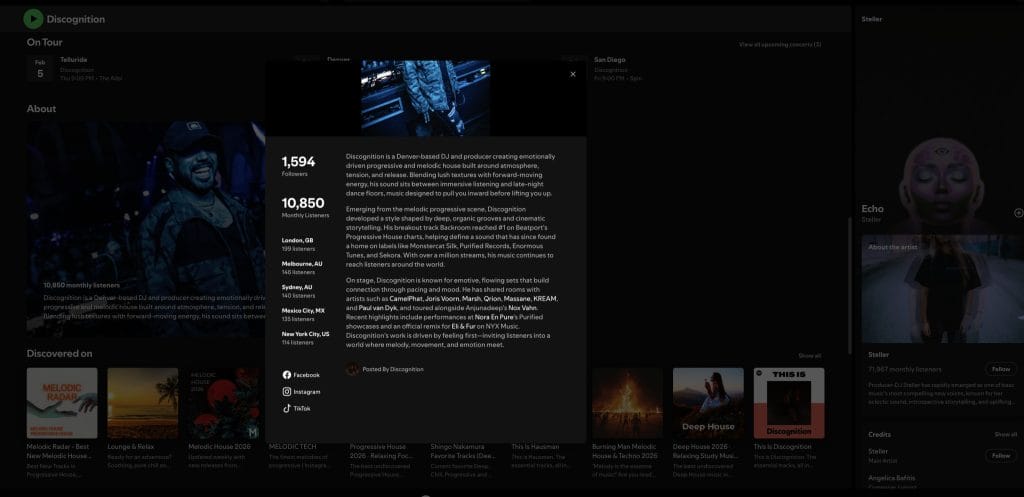We recently highlighted Phrva as one of the most explosive breakthrough artists in bass music and we couldn’t be happier to have him break down his track “Mind” off his debut EP – ‘Crave’.
Signed to prominent bass music label Wubaholics, Phrva flexed his strength in the studio across three booming tracks. One listen through and it’s easy to see why Subtronics, Tape B, Peekaboo, and Zeds Dead have all championed this young artist.
“Mind” offers wonky yet precise riff work, packed to the brim with energy. In this feature, Phrva takes us behind the scenes to break down how “Mind” came together. Let’s unpack this a bit further in the latest iteration of How It Was Made: Phrva – “Mind”.
Vital
Vital is by far the synth that I use the most when coming up with bass patches. It’s an extremely versatile wavetable synth that allows me to build almost anything I want, without being so open-ended that I get option paralysis. Don’t get me wrong, I still use serum here and there, but having an additional oscillator (3 vs. Serum’s 2) makes a world of a difference. The onboard effects are also very powerful and allow me to get great results out of the box.
For the main patches of “Mind” I used instrument racks with 2 instances of Vital each, one for the midrange and one for the sub. Usually I do this all in one instance of Vital, but I found that I couldn’t get the tone I wanted out of the mids without hurting the sub in these cases. I took the midrange patches to some pretty extreme spots (as you can see in the screenshot), and then tamed them using an LFO on the Filter in the effects section. The midrange and bass patches are then glued together using a fair amount of distortion, multi-band compression, and some other effects like Erosion and Disperser for tone. Glide time and pitch bend also play a big role in this patch as it helps to accentuate the riff I wrote for the song.
If I had to give one piece of advice to anyone using Vital, it’s to focus on the tone and balance between sub and midrange before going too crazy with effects. Less is more, especially when making 140 (the first midrange patch in this song is literally just a detuned square wave). If you can get the tone dialed in really well first then it’s easy to make tons of variations of the patch where you experiment with more extreme effects. The simplest way to get started is to have Oscillator 1 on a sine wave, and then Oscillator 2 on the Harmonic Series wavetable. Experiment with LFO modulation on the volume of Oscillator 2 or on the FM from OSC 2 amount, and you’ll be headed in the right direction.
AS_Damage
Sorry to all non-ableton users, but this is probably my favorite distortion plug-in at the moment. AS_Damage by SABROI is a secret weapon when it comes to getting interesting tones for bass patches. It has two settings for distortion – one more traditional, and one mimicking the settings of Izotope Trash 2 for those crazier results. I really like the added tone and transient shaper settings as well.
For Mind, I used AS_Damage to add quite a bit of grit to the main tone. The crunch that you hear on most of the main bass patches is fully a result of this plug-in, and without it the song would sound totally different. I tried a bunch of the Trash-ish presets provided in the plug-in but ended up landing on “Tarnish”. The only automation I had to use on this was to turn it off after it was done playing, as these more extreme settings tend to result in some unwanted feedback after the patches are done playing.
Distortion plugins like AS_Damage are great for two things – accentuating what you’ve already created in a synth, or showing you a completely alternate version of the sound. This sort of distortion is also great for gluing together your sub and midrange frequencies to make them sound as imposing as possible. Outside of bass patches, you can also experiment with AS_Damage on things like drums and even vocals (see my Baddadan Flip for an example of that).
Spectral Time
Spectral time is a somewhat new addition to Ableton, but I’ve found it really useful for bass processing. Typically, this is a spectral delay plugin that allows you to create interesting delays for anything from melodies & basses, to even drums. The different resolution settings, tilt, and spray settings really let you craft the exact sound you’re looking for.
I gotta shout out Cyclops on this one because I’ve fully taken the technique from him posting about it once. Setting the Dry/Wet to 100% and the Time to the lowest possible setting (10.0 ms) lets you use the tilt knob exclusively to create these interesting spectral sweeps. For Mind, I have it at a fairly minimal -15.4ms, but I’ve gone as far as ±30 or 40 ms in the past. It really depends on how it sounds on the specific bass, and it’s important to make sure that the sub is still impactful no matter what. This usually sits at the end of my chain after all the distortion and usual tone crafting.
As with AS_Damage, this is another great tool for creating variation on your bass patches. The fact that it offsets your sound can also add a whole new groove into how the bass sits against the drums. If you wanna get crazy, experiment with using stereo or spray in light amounts, and be sure to check the Resolution settings to see which one sounds best for your use case.
Quick Fire Tips For Making This Genre
Tip #1: First and most importantly, swing your drums. This helps breathe a lot of life into your tune, and is very easy to do using Ableton’s groove pool feature. You can use the same groove for any melodic elements you write, as well as any additional drum/perc loops you add in.
Tip #2: ‘140’ tends to stay fairly dry – keep most of your elements free of excessive reverb and delay to let the sounds hit as powerfully as possible. Limiting your use of spatial effects helps them to stand out when you do decide to use them (either on full tracks, or via reverb/delay throws). Major bits of reverb and delay can work particularly well on fx, top loops, and impact sounds, as they stand out against a bass patch that’s fairly dry.
Tip #3: Don’t be afraid to let a riff play for a while. Instead of changing things dramatically, create simple variation by switching something in the arrangement every 8-16 bars, whether that be adding in a new percussion loop, or having your drop riff be played by a variation of the main synth. In ‘Mind’, you can see on a macro level that something in the arrangement changes every 8 bars.
Tip #4: Focus on your songwriting first and foremost. It doesn’t matter how cool your sound design is if what it’s playing doesn’t work. Can you sing it back after stepping away for a day? Is it memorable?
Tip #5: Develop your taste – Listen to and study as much of the genre as you can to figure out what you like and don’t like. What drum grooves are you hearing? How are the artists you like structuring their songs? How much aggression is too much? All these small details will make a big difference in your ability to craft something that aligns with what you actually like.
The post HOW IT WAS MADE: Phrva – “Mind” (Wubaholics, off ‘Crave EP’) appeared first on Magnetic Magazine.