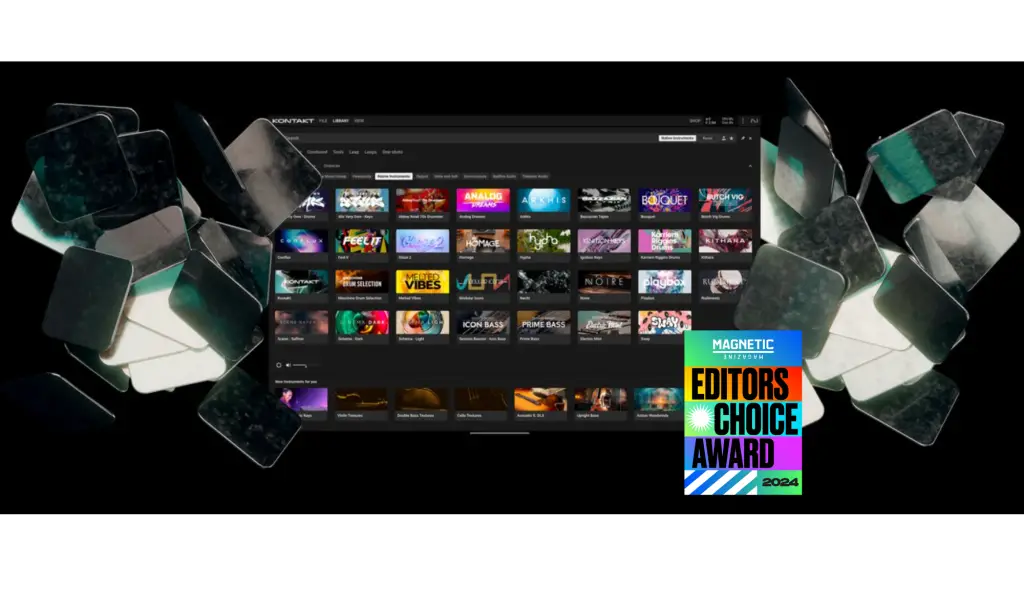Table of Contents
Kontakt 8 has established itself as a powerhouse plugin for musicians and producers ever since its first iteration dropped what feels like an eternity ago. Over the years, Kontakt has continued to evolve into a platform that everyone from film composers to beatmakers can use effectively. The introduction of more complex libraries and sampling functionality has been key to its pioneering role in the industry.
The latest update, Kontakt 8, takes everything that worked in previous versions and stretches creative possibilities further. I don’t want to bury the lead here—Kontakt 8 is a class in itself, even compared to the earlier versions that have been my go-to sampler and rompler for the better part of six years. The killer feature here is the introduction of some powerful MIDI generator tools, which I’ll cover in detail later on. However, while there are some significant new features, there are also areas where Kontakt 8 could still improve to fully reach its potential, which we’ll chat about in depth in this review.
Editor’s Choice Awards
Last year, we introduced the Editor’s Choice Awards to highlight the best products in the music production and DJing space each year. It’s not about what’s shiny and new—do we really need another EQ plugin or a “revolutionary” delay? The awards focus on gear and software that are actually moving the industry forward, deserving of attention. Kontakt 8 checked all the boxes and more, and it’s easy to see why it earned the recognition.
The MIDI generative functionality did a lot of the heavy lifting when it came to deciding on this award for Kontakt. I’ll save that deeper dive for its own dedicated section. For now, just know we’re talking about a best-in-class plugin for 2024.
What Kontakt 8 Brings to the Table
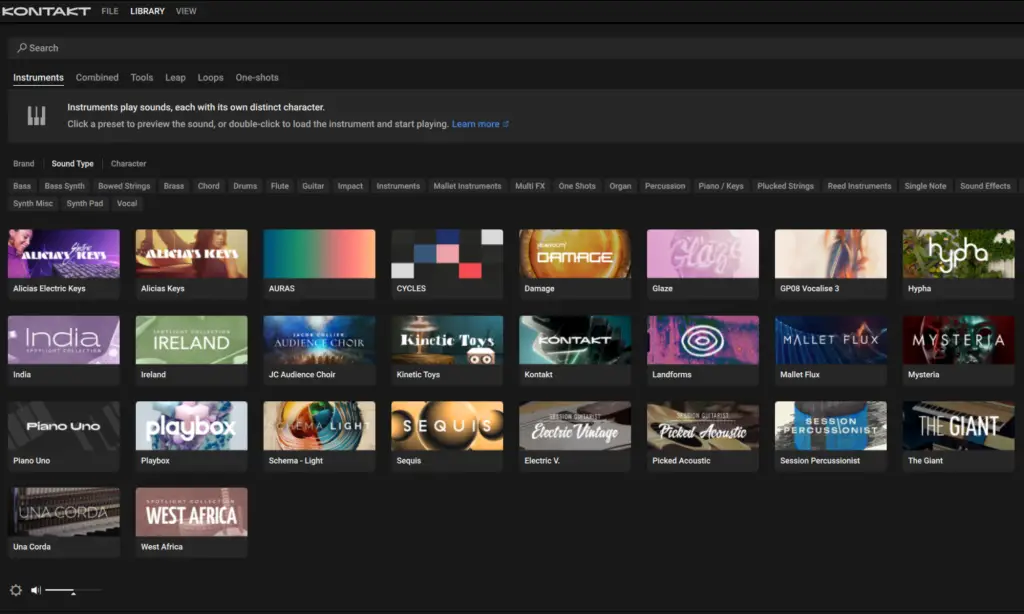
Kontakt 8 introduces meaningful upgrades that directly impact how you approach sampling and sound creation. The focus here is on creative expansion—while Kontakt is marketed as a sampler, it’s much more than that. The library and synthesis tools within Kontakt 8 make it a powerful production tool in its own right. It comes packed with updated libraries and patches, offering a more comprehensive resource than ever.
One of the most noticeable shifts in Kontakt 8 is its emphasis on improving user interaction. Features like Leap and Conflux are designed to encourage quick setup and easy access to creative ideas. They lean heavily into “creative assistance” through chord and phrase generation tools, which aim to break creative blocks by providing pre-made musical ideas. However, some of these new tools come with their own learning curves and occasionally feel incomplete—more on this later.
New Features in Kontakt 8: Tools to Unlock Creativity
Leap
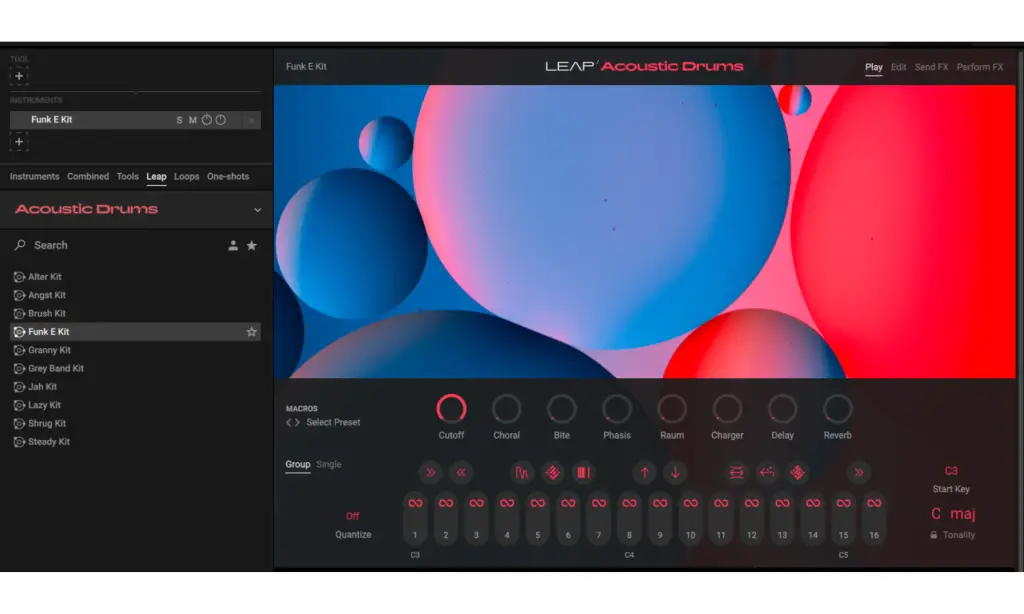
Leap is one of the best features of Kontakt 8, designed to make loop manipulation inspiring and accessible. The tool helps you manipulate loops in real-time, perfect for producers who want quick results or to experiment live without diving too deep into manual editing. It’s aimed at reducing friction during the creative process, especially for beatmakers who rely on manipulating loops to build their tracks.
However, as much as Leap makes experimentation intuitive, there are still limitations that could hinder some of you out there. For instance, while Leap comes pre-loaded with genre-specific expansions that are great for diving in right away, the functionality is deeper thans you might find in specialized loop manipulation tools like Ableton’s Simpler or even certain hardware samplers. While useful, the pre-made expansions might feel limiting for those accustomed to complete control over their samples—fine for quick starts but lacking in in-depth tweaking.
Conflux
Conflux pushes Kontakt 8 deeper into the sound design arena, adding synthesis elements like wavetable, FM, and ring modulation to the familiar sampling environment. This is great for producers looking to experiment with layered, complex sounds beyond what traditional sampling can offer. In this way, Conflux brings a fresh layer of capability to Kontakt, blurring the lines between a sampler and a synthesizer.
While Conflux is a powerful tool, it’s worth mentioning that the learning curve for sound manipulation can be steep. The interface, though intuitive, requires some patience, especially when trying to create dope sounds. Additionally, those who are more familiar with dedicated synthesizers might find the parameters and manipulation options somewhat limited compared to plugins built solely for synthesis. The goal here is versatility, but with that versatility comes the occasional trade-off in terms of depth.
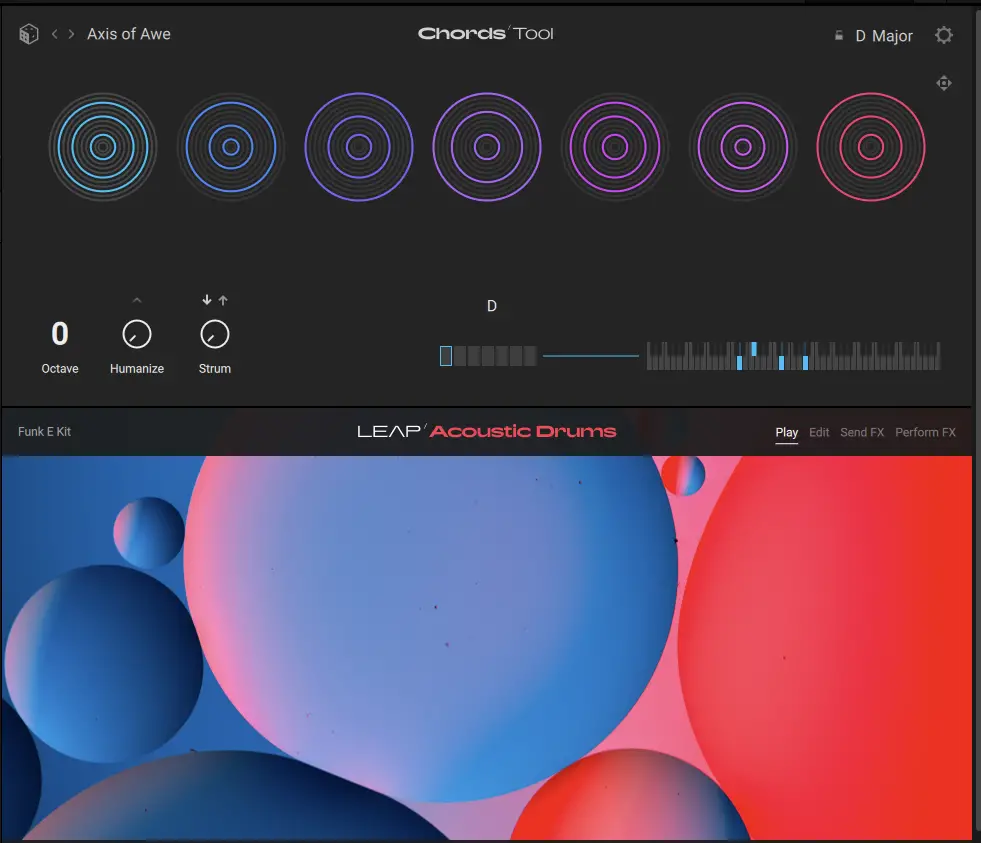
Chord and Phrase Generation
The new chord and phrase generation tools in Kontakt 8 solve creative roadblocks that often affect us as producers; be it that blank-project syndrome of getting out of a sitaution where you feel like you’ve written or produced yourself into a corner and don’t know where to take the track from here.
They let you to create harmonic progressions and melodic phrases at the click of a button, making them incredibly useful for those times when inspiration runs dry. This is particularly beneficial for less experienced musicians or producers who aren’t as comfortable with music theory.
Yet, there’s a flipside. More experienced producers might find these tools underwhelming. While they excel at offering a “jump-start” to creativity, the results can often sound generic or uninspired when used out of the box. Sure, the ability to generate MIDI phrases that fit the key of your project is a big help, but it’s still up to the user to manipulate and personalize these phrases to avoid that “cookie-cutter” feel, but that’s the case with almost everything in music so I can’t fault or critique this one specifically. Ultimately, the chord and phrase generation is useful, but only if you’re willing to put in the work to mold them into something truly forward-thinking or never heard before.
Sound Libraries and Content: A Gateway to Endless Sound Options
Kontakt Factory Library
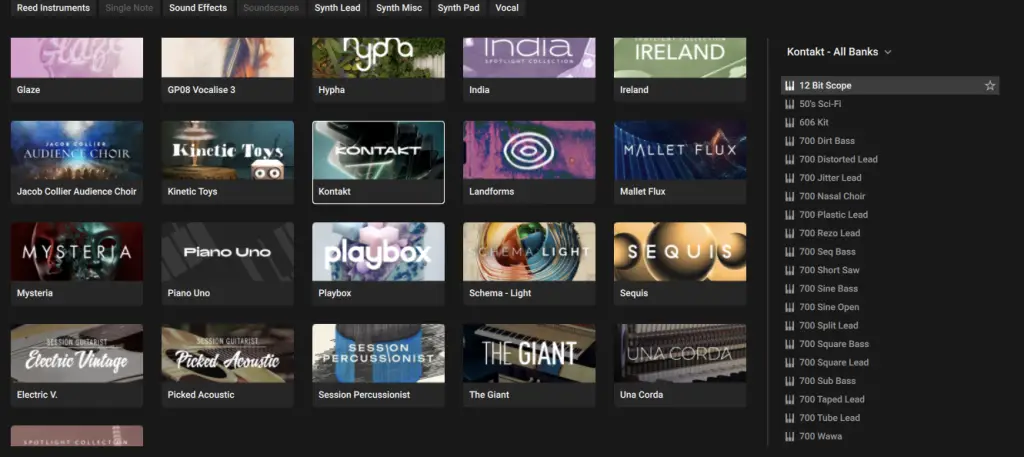
The Factory Library in Kontakt 8 has undergone a big overhaul. It now includes a wide range of sounds—from orchestral to experimental—and boasts a collaboration with Orchestral Tools, significantly improving orchestral patches’ quality. This makes the Factory Library a great starting point for composers, especially those working in film and television.
That said, while the breadth is impressive, the Factory Library can still feel like a mixed bag in terms of quality. For instance, while orchestral patches have seen a notable improvement, some of the older sounds still seem dated, particularly in the synthesizer and ambient sections. You’ll find that newer instruments like Hybrid Keys feel modern and polished, while older patches may feel their age more than usual compared to some of the more modern patches, vibes and libraries.
Integration with Komplete 15
Including Kontakt 8 in the Komplete 15 bundle adds real value.
For those who are serious about building a comprehensive sound library, Komplete offers a cost-effective way to access a wide range of instruments and effects. Best in show ones like Noire—a detailed and intimate piano instrument—and Stradivari Violin provide some incredible options that can add a lot to your productions.
However, including Kontakt 8 in the Komplete 15 bundle also emphasizes the cost factor. For those just looking for a capable sampler, Komplete might seem like overkill. There’s also the question of whether you need so many instruments, especially if you only use a fraction of them. The integration is smooth, but it’s easy to get overwhelmed by the sheer amount of content, and deciding what’s useful versus what’s extraneous can become a task in itself.
Customization: Tweaking Sounds to Fit Your Needs
Most presets offer adjustable parameters, allowing you to tweak sounds until they fit perfectly within a project. The level of customization can make each instance of Kontakt feel unique to the user, which is a huge plus for those who want a distinct sound.
However, there are still some minor quirks with the customization workflow. For instance, the interface for deeper sound manipulation—while powerful—can feel cluttered. It’s not that Kontakt 8 lacks functionality, but how some of these options are presented could benefit from a more streamlined, modernized interface. Anyone coming from plugins like Serum or Vital might find the UI design less efficient when making in-depth adjustments.
Improved Performance and Usability: Efficiency Gains in Kontakt 8
Performance Upgrades: Faster, Smoother, More Reliable
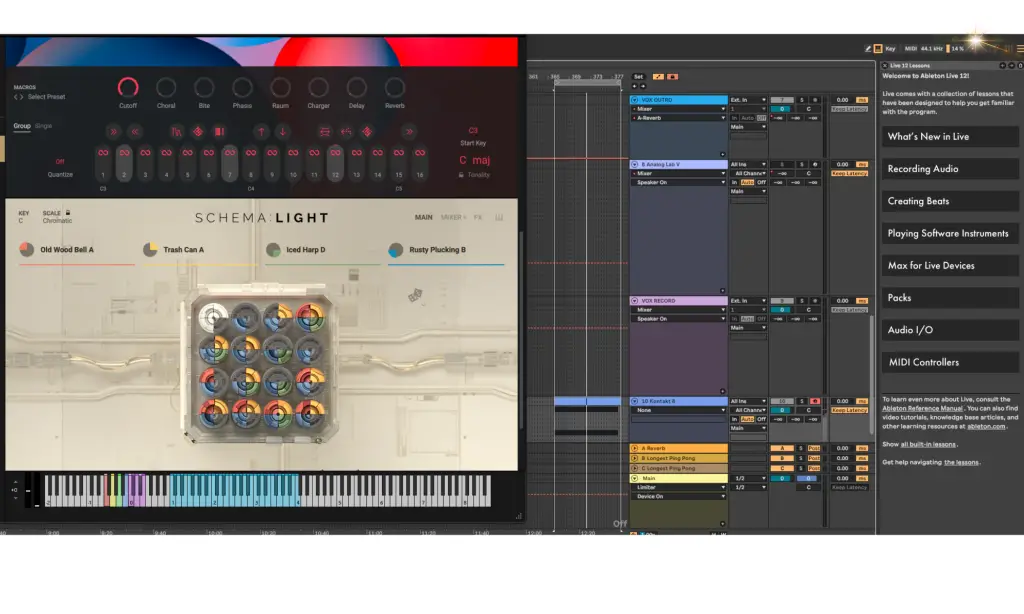
Kontakt 8 has received performance upgrades that have noticeably reduced loading times, which is crucial when working on projects with large sample libraries. The faster load times allow for smoother operation, especially for complex orchestral arrangements or sound design-heavy projects.
On the flip side, while performance is generally improved, the software still demands a decent amount of computing power. Those of you with older systems may find the resource demands could be lowered for comfort, particularly when running multiple instances of Kontakt 8 alongside other resource-intensive plugins.
It’s more efficient, but it could be more lightweight.
Compatibility with DAWs and Hardware
Kontakt 8 integrates well with major DAWs and hardware, especially with Native Instruments’ S-Series MK3 keyboards. The hands-on control provided by the hardware integration adds a lot to the user experience, making the software feel less like a plugin and more like an instrument.
However, there are still occasional issues with DAW integration, particularly when using non-Native Instruments hardware. Automation can sometimes be a hassle, with parameter mappings only sometimes translating perfectly into certain DAWs.
User Experience: Workflow and Accessibility
Intuitive Interface and Design
Kontakt 8’s revamped interface is a significant improvement over previous versions. It’s designed to make the software more approachable, which is especially beneficial for newcomers. The streamlined layout means that most features are only a click or two away, making navigation simpler and reducing the intimidation factor that often comes with complex music software.
That said, some of you might find the new interface a balancing act. It’s certainly an improvement, but there’s a learning curve involved, especially if you’ve grown used to the quirks of previous versions of Kontakt. The updates are useful but only expect to dive in with relearning where everything is.
Kontakt vs. Kontakt Player: Choosing the Right Version
For newcomers, deciding between Kontakt and Kontakt Player can still be a bit confusing. The Player version is free and has limited libraries, which is great for wetting your feet. However, purchasing the full version is a necessity to take advantage of what Kontakt has to offer—full control over sounds, advanced editing, and all the added libraries.
This distinction can be frustrating for new users. Many features that are prominently marketed in Kontakt 8 aren’t available in Kontakt Player, which can feel a bit misleading if you’re not fully aware of the limitations. The Player is a solid introduction, but it could be more flexible and powerful than the full version.
Who Is Kontakt 8 Best For?
For Composers and Film Scorers
Kontakt remains an ideal tool for composers, especially for those working in film, television, or games. The orchestral libraries and dynamic sound manipulation tools provide composers with what they need to craft realistic and evolving soundscapes. Adding MIDI generation tools can also help get ideas down more quickly, which is especially valuable in high-pressure scoring situations.
For Producers and Beatmakers
Leap and other loop manipulation tools benefit producers in beatmaking or electronic genres. The quick access to loops and sample manipulation fits well with the creative demands of beat production, and blending different genres and vibes to create a completely new sound is a real X-factor for producers trying to make anything outside of Drake or Lil Uzi-type beats.
For Sound Designers
Conflux is dope for sound designers looking to push the boundaries of what Kontakt can do. The combination of sampling and synthesis allows for incredibly rich sound design. Still, for those who prefer a dedicated synthesis environment, Conflux’s hybrid nature might feel like a compromise rather than a complete solution. It’s a powerful tool, but more of an all-rounder than a specialist.
Final Thoughts on Kontakt 8
Kontakt 8 is a well-rounded update that brings new tools, improvements to workflow, and a refined user experience. It builds on Kontakt’s long history as an essential music production tool and pushes the boundaries of what’s possible with a sampler. The inclusion of Leap and Conflux provides new creative avenues for musicians of all skill levels, though some elements might feel undercooked for power users who need very specific tools.
The downsides—such as a potentially confusing entry point with Kontakt Player, a resource-hungry performance profile, and a learning curve for long-time users—don’t detract too much from the overall value. Kontakt 8 remains a worthy investment for anyone serious about music production, whether for film scoring, beat making, or sound design. It’s a mature, established platform with new creative energy infused into it, and it’s hard not to see its potential in shaping the next chapter of digital music production.
The post Kontakt 8 Review: A Sampler That Actually Does Reinvent The Wheel appeared first on Magnetic Magazine.