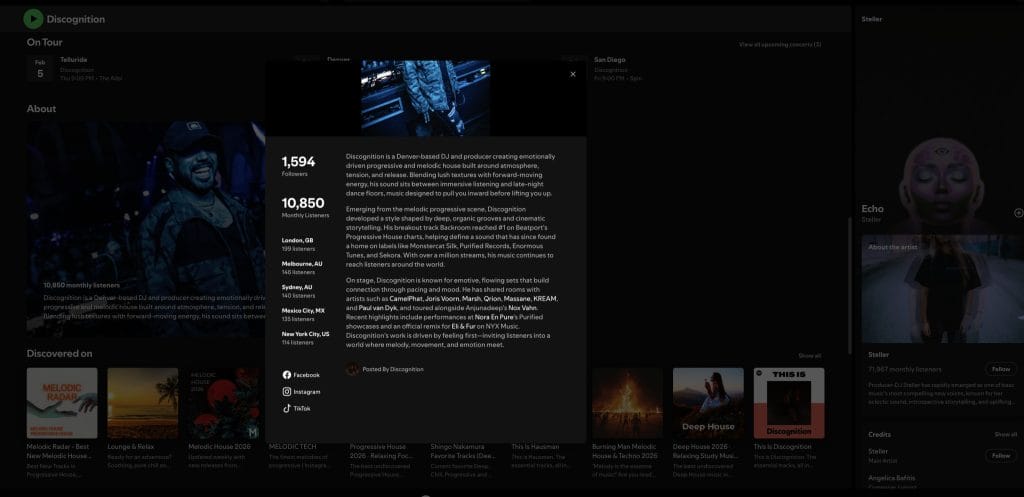Table of Contents
The Hologram Chroma Console first hit the scene back in November 2023, and almost a year later, it’s still holding strong as one of the most talked-about effects pedals of the year. With a lineup of 20 effects spread across four reconfigurable modules, the Chroma Console has set itself apart as a favorite among both producers and musicians looking to push their sound design further.
We’ve seen a lot of pedals drop since then, but this one’s combination of flexibility and modular design has kept it relevant and in-demand long after the initial hype faded and a go-to tool of mine even against a fairly substantial collection of gear I’ve collected over the years.
In this review, I’m breaking down what makes this unit so special. From its intuitive interface that encourages exploration to the unique Gesture recording and Capture looping features that let you automate and manipulate effects in incredibly unique ways, the Chroma Console is far more than just another multi-effects pedal.
I’ll walk through how the four modules—Character, Movement, Diffusion, and Texture—can be used in real-world scenarios and show how the pedal’s strengths stack up whether you’re running it with guitars, synths, or a full studio rig. If you’ve been wondering if it’s still worth picking up after nearly a year on the market, let’s dig into what makes this pedal more than just a one-hit wonder.
Editor’s Choice Awards
We don’t hand out Editor’s Choice Awards lightly.
Each year, only a handful of products earn this recognition, and they’re typically the ones that bring something truly new to the table—whether that’s through standout innovation, game-changing features, or simply by doing something that no other product has quite nailed before. The Hologram Chroma Console landed on our radar the moment it dropped in November 2023, but it’s what happened over the following months that really cemented its place as one of our top picks for the year
It’s combination of powerful sound-shaping tools, user-friendly interface, and deep customization through Gesture recording and MIDI integration made it clear that Hologram had built something special. With its ability to deliver complex soundscapes or get down to the basics with rock-solid drives and delays, the Chroma Console managed to stand out in a sea of pedals that often play it safe.
That’s why it earned our Editor’s Choice Award—it’s a pedal that continues to surprise and inspire, even long after the initial buzz.
What Is The Hologram Chroma Console?

The Hologram Chroma Console is a multi-effect pedal with four modules that can be re-arranged to reshape your signal path. Each module has its own set of effects—from the Character section that handles drives and fuzzes to the Texture section with tape-inspired effects and glitch modulations. The pedal has stereo ins and outs, making it compatible with synths, guitar setups, keyboards, drum machines, and other studio gear. It supports both instrument and line-level inputs, making it suitable for various setups.
One dope feature is its input level calibration.
When you plug in, the Chroma Console detects the signal and adjusts accordingly, allowing you to swap between instruments without clipping or losing range. You can adjust the calibration to low, medium, high, or very high input levels based on your gear. You can then record knob movements using the Gesture function. This captures parameter changes in real-time, allowing you to automate shifts in tone or intensity or create evolving textures beyond what traditional pedals can provide. It’s like having an LFO for every control, making this pedal a killer tool for sound design.
For connectivity, the Chroma Console has MIDI In/Out/Thru, allowing you to sync with other MIDI gear, use clock synchronization for timing, and switch presets or control parameters using a MIDI controller. There are 80 user presets to save and recall sounds and setups as needed. True bypass switching keeps your signal intact when the pedal is off, but you can switch to buffered bypass with trails if you want effects to linger after bypassing the pedal. Hologram designed this pedal to fit into any rig, whether you’re using it as the main unit on your pedalboard or for effects in specific songs.

The Capture feature loops up to 30 seconds of audio, allowing you to create pads or layered textures to build on top of. The filter effect can be set to tilt, lowpass, or highpass modes, giving more control over your tone shaping. The bypass foot switch is customizable, so you can set it up to suit your workflow. The interface and controls allow for exploration and sound discovery.
Hologram Chroma Console Review – The Pros
Versatile Effects Modules

The Chroma Console’s modular design gives you a massive toolbox of options, making it easy to explore and create. The four different modules that we covered in the intro of the article—Character, Movement, Diffusion, and Texture—each contain five effects, you can effortlessly switch between straightforward setups like a subtle overdrive and chorus to more chaotic combinations like a glitchy reverse delay mixed with pitch modulation.
For example, the Character module covers all your core tonal shaping needs, from clean boosts to aggressive fuzzes, while the Movement module packs in classic modulations like phaser and tremolo.
And Diffusion? It’s all about time-based effects, with analog-style delays and multi-stage reverbs that let you dial in everything from a short room reverb to a long, echoing hall.
The Texture module is where things really get crazy—think VHS tape effects, crinkling interference, and compression that makes everything feel like it’s coming through an old AM radio. Pair that with the ability to stack and reorder modules, and you’re not just tweaking sounds—you’re building entirely new ones from the ground up.
High-Quality Stereo Effects

One of the most impressive things about the Chroma Console is that every effect is stereo, right out of the box. That’s a pretty big deal, especially when most multi-effects units tend to offer a mix of mono and stereo routing, which can be a headache to integrate into bigger setups. With the Chroma Console, you’re getting true stereo effects across the board, which makes it perfect for creating 3D soundscapes on synths, drum machines, or even just giving your guitar tone that extra width and depth.
When you start stacking stereo delays and modulations on top of each other, you can go from a standard setup to a rich, three-dimensional sound in no time.
Instead of having to fiddle with mono-to-stereo routing, you can just plug in, pick your effects, and know that everything’s going to stay consistent and spacious. That means no more headaches trying to force a mono fuzz pedal into a stereo reverb chain or worrying about your stereo imaging getting lost when you add drive or compression.
Modular Routing and Gesture Recording
The Chroma Console’s modular routing is a sick feature that makes it feel more like a custom pedalboard than just another multi-effects unit. You’re not locked into a single signal path—you can rearrange the modules in any order to get the exact interaction you want between effects. Want the delay feeding into a fuzz instead of the other way around? Easy. Want to put a reverb before a compressor to create a squashed, washed-out sound? Done. The freedom to change the routing order on the fly is something you don’t see on many pedals, and it makes a huge difference when you’re searching for new textures or trying to nail a specific tone.
Gesture recording is where it gets even more interesting (or dare I say, crazy). This feature lets you record your knob movements in real-time, creating automated changes in the parameters without needing a separate MIDI controller or external automation.
Whether you’re making small adjustments to a phaser’s depth or completely altering a delay’s feedback level, gesture recording allows for hands-free modulation that’s intuitive and easy to set up.
MIDI Integration
MIDI compatibility might not sound like the flashiest feature, but it’s crucial for anyone using the Chroma Console in a hybrid setup with other hardware or a DAW. The pedal supports MIDI over USB-C, which simplifies connectivity and reduces the need for bulky MIDI interfaces. It’s as plug-and-play as it gets—hook it up to your DAW or other MIDI gear, and you can control just about every parameter remotely.
Want to switch presets mid-song or sync the delay time to your track’s BPM? Done. Easy. No Problem!
Another great aspect is that it can also receive MIDI clock, which means you can lock in your modulation and delay times to your project’s tempo. This eliminates the hassle of trying to manually dial in tempos or getting frustrated when things don’t quite match up. Plus, you can send program changes or even manipulate the effects’ secondary functions using a MIDI controller, giving you even more flexibility.
High Fidelity and Usability

The Chroma Console’s effects are all tuned to be usable across a wide range of settings.
Even when you’re pushing things to their limits—like cranking up the fuzz or diving deep into pitch modulation—the sounds remain balanced and musical. This isn’t one of those pedals where you end up with a handful of presets that sound good and a bunch that are basically unusable. Every effect feels thoughtfully designed and executed, making it easy to dial in everything from subtle tweaks to wild transformations.
The interface is simple yet powerful, with just enough control to keep things manageable without feeling overwhelming. You’ve got two main knobs for each module’s primary and secondary functions, and the gesture recording feature adds a whole new level of playability. Combine that with the ability to save up to 80 presets, and you’ve got a unit that’s flexible enough for experimentation yet consistent enough for repeatable results. It’s clearly designed for musicians who want high-quality sound without getting lost in a sea of complex menus and options.
And The Cons…
Limited Reverb Quality

While the Chroma Console excels in most areas, the Reverb module falls a bit short compared to dedicated reverb pedals I find myself using most often from Universal Audio. It’s not that the reverb sounds bad—it just doesn’t have the same richness and depth you’d get from something like my Del Ambiance Companion. If you’re looking for lush, immersive reverbs, you’ll likely find the Chroma’s options a bit limiting. It’s more of a utilitarian reverb, adding space and ambience without being a feature in itself. For those who rely heavily on reverb as part of their core sound, this might be a bit of a dealbreaker. But then again, if reverb and space is that important to you, you likely have a Microcosm and love it as much as I do.
That said, the reverb can still be useful in more subtle applications, like adding a touch of space to a dry signal or stacking it with other effects for a unique texture. It’s just not the kind of reverb you’d use as a primary effect. If you’re considering the Chroma Console, it’s worth planning to pair it with a dedicated reverb pedal for more flexibility and better results in that department.
Phaser Control Limitations

The phaser on the Chroma Console is solid overall, but it combines two key controls—depth and stages—into a single knob. This setup limits how much you can fine-tune the effect, making it hard to get precise sounds that require separate control over each parameter. If you’re a phaser enthusiast who likes to dial in everything from subtle two-stage sweeps to intense, multi-stage modulation, you might find this approach a bit restrictive.
For most players, this won’t be a huge issue, but if you’re particular about your phaser settings, it can be frustrating. It’s clear that the Chroma Console was designed with ease of use in mind, so combining these controls makes sense from a simplicity standpoint. However, having more granular control over phaser parameters would have made it even more versatile, allowing users to achieve a wider range of classic and experimental phaser tones without compromise.
How I Use The Chroma Console
1. Using Chroma Console to Create Evolving, Layered Textures
One of my favorite ways to use the Chroma Console is for building those deep textures that keep a track moving.
I’ll usually start by throwing a simple synth or guitar line through the Character module, dialing in a bit of drive or fuzz just to add some grit. Then, I’ll route it through the Diffusion module, setting up a cascading delay that starts off subtle but gets more complex as it layers over itself. This is where Gesture recording really comes in handy—I’ll automate some knob movements to shift delay times or feedback levels, creating an effect that evolves as the loop repeats. It’s like having a constantly shifting soundscape that changes on its own while I sit back and watch it unfold.
Once I’ve got a solid base, I start stacking. Maybe I’ll flip the order and run the signal through the Texture module for some tape warble or broken cassette vibes, then feed that back into the delay. With just a few tweaks, a simple idea turns into a layered wall of sound that feels like it’s growing and mutating.
I love capturing these sessions as long loops, then chopping them up later to find those perfect moments of chaos that would’ve been impossible to plan. The way Chroma Console lets you flip, reorder, and stack effects means there’s always some unexpected interaction happening, keeping things unpredictable and fresh.
2. Getting Weird with Glitch and Tape Effects
Whenever I’m in the mood to break things down and get weird, the Texture module is my go-to.
I’ll run a clean signal through the “Broken” or “Interference” effects, which instantly transform it into something wild and fragmented. You’ll get random pitch jumps, dropout artifacts, and glitchy cuts that turn even a straightforward melody into something twisted. The unpredictability is what makes it exciting—I never really know what I’m going to get, so it’s almost like collaborating with the pedal itself. It’s perfect for adding character and bite to a loop that would otherwise sound too polished.
One thing I love to do is take a basic synth drone, run it through “Broken,” and then layer in a phaser or vibrato from the Movement module. That creates this swirling, stuttering mess of a sound that feels like it’s constantly in motion.
From there, I’ll use Gesture to automate changes in the effect intensity, so the whole thing starts off broken and fractured, then smooths out and falls apart again. It’s a powerful way to add tension and release to a section, especially when you’re building up to a drop or break. I’ve also used this setup for transitioning between sections of a track, letting the chaos completely take over for a few bars before snapping back to the main groove.
3. Building Psychedelic Swells with Modulation and Time Effects

When I want to build up those slow, rising swells that fill a space and create atmosphere, I always start with the “Swell” effect in the Character module. It’s like having a dedicated volume pedal on hand, but with a smoother, more controlled fade-in. I’ll hit a chord or a single note on the guitar, and the Swell effect brings it in gradually, creating that dreamy wash that’s a hallmark of a lot of psychedelic music.
From there, I usually run it through the Movement module for a slow phaser or vibrato. You get this underwater, wave-like motion that works perfectly for creating that trippy, spaced-out vibe.
Once I have that foundation, I’ll throw in some delay or reverb from the Diffusion module, setting up a rhythmic pulse that gives the swells even more momentum. I love using Gesture to automate delay time changes or modulation depth, so the whole thing feels like it’s moving and expanding. It’s a great way to add some life to intros or breakdowns, where you want the music to feel like it’s floating along without any rush.
4. Crafting Rhythmic Patterns with Time-Based Effects
For more rhythmic-focused tracks, I’m all about using the Diffusion module’s delays. I’ll start with a basic pattern—maybe an arpeggiated line or a sequenced synth—and set up the “Cascade” or “Reels” effect to add some short delays. Tap Tempo syncs everything up, so it’s tight and locked in with the groove. Then I start adding in some of the Drift parameter, which slightly shifts the delay time and pitch.
This keeps everything from sounding too mechanical, adding a slight offbeat swing or a subtle pitch wobble that gives the pattern more of a human feel.
Once I’ve got the timing set, I’ll mix in effects from the Movement module. A slow tremolo or chorus can make the delays feel like they’re bouncing around the stereo field, creating a sense of space and depth that’s way beyond what you’d get from just a static delay. I’ve used this setup to create everything from subtle shuffles that sit in the background to full-on rhythmic pulses that drive the track. And with Gesture recording, I can automate the Drift or Rate controls to add even more variation, so the whole thing evolves over time without me touching a knob.
5. Creating Ambient Drones and Pads for Background Layers

When I’m building out ambient drones or pads, the Chroma Console becomes a real powerhouse. I start with a dry synth or guitar signal and run it through the Space reverb in the Diffusion module, creating a long, sustained wash of sound. From there, I might add a tilt or lowpass filter from the Texture module to carve out some of the high-end and give it a smoother tone. Then I loop that with Capture, so I’ve got this nice, even layer that I can manipulate further.
Once I have the basic drone, I’ll go back and add movement using the phaser or chorus effects. I like to set these modulations to a slow rate and use Gesture to automate subtle shifts in the depth or frequency. This adds a hint of motion and prevents the drone from feeling too static. It’s a technique I use a lot for intros and outros—having a background layer that’s constantly changing, but not in a distracting way. I’ve had a few tracks where this ended up being the backbone, sitting underneath everything else and gluing the elements together. It’s all about adding those small details that keep the listener engaged without taking away from the main focus of the track.
The post Hologram Chroma Console Review: Our Favorite Effects Pedal And Units This Year appeared first on Magnetic Magazine.